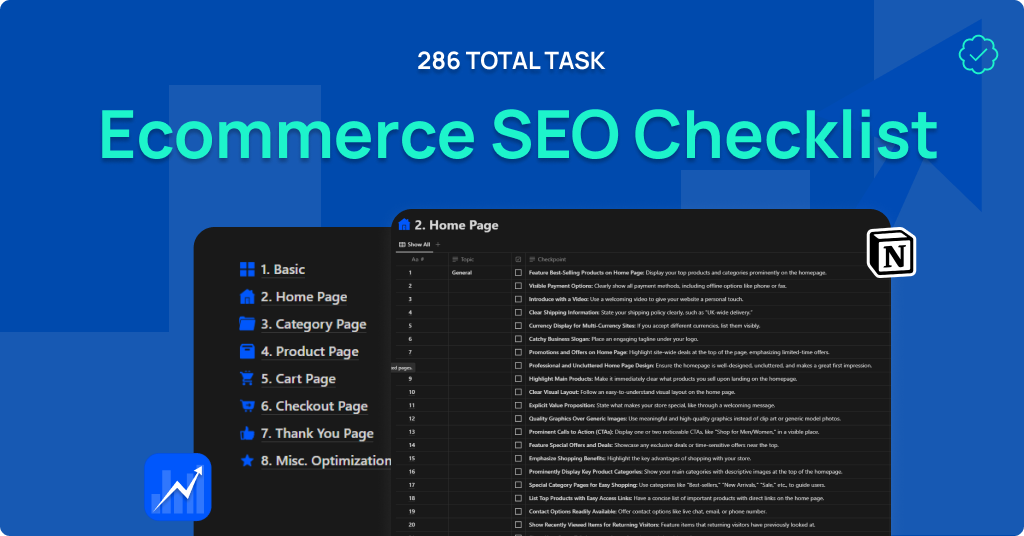Why an E-Commerce SEO Checklist? In the dynamic world of digital retail, SEO stands as the cornerstone of success. Recognizing this, we’ve crafted an Ecommerce SEO Checklist with the specific needs of online and dropshipping stores in mind. Whether it’s your homepage or the checkout page, each element of your website is pivotal in attracting and retaining customers.
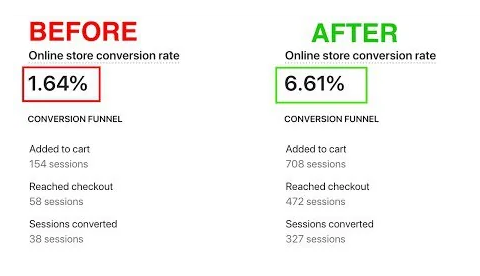
A Glimpse into Our Comprehensive Checklist:
- Basic SEO Fundamentals: Establish a solid foundation with essential SEO strategies.
- Home Page Optimization: Create a memorable first impression and guide visitors deeper into your site.
- Category Page Enhancements: Improve navigation and SEO for your category pages, making it easier for customers to find what they need.
- Product Page Tweaks: Optimize your product pages to enhance conversion rates.
- Cart Page Strategies: Implement tactics to minimize cart abandonment.
- Checkout Page Optimization: Streamline the purchasing process for a smoother customer experience.
- Thank You Page Insights: Transform gratitude into a strategic opportunity for further engagement.
- Miscellaneous Optimization: Ensure every aspect of your site is fine-tuned for optimal performance.
Who Can Benefit from This Checklist?
Our Ecommerce SEO Checklist is an invaluable tool for anyone in the e-commerce realm, regardless of your experience level. Whether you’re a seasoned veteran looking to refine your strategy or a newcomer eager to make your mark, this checklist provides the guidance you need to boost your store’s visibility and increase sales.
Moreover, for those operating dropshipping websites, this checklist offers targeted strategies to amplify your online presence and elevate sales performance.
Tailored for E-Commerce and Dropshipping Success
Navigating the complexities of e-commerce SEO can be challenging, but with our checklist in hand, you’re equipped with a roadmap to success. From foundational tactics to advanced optimizations, our checklist is designed to guide you through enhancing your online store in a structured, effective manner.
Ready to Transform Your Online Store?
Embrace this opportunity to elevate your e-commerce site with Dot Mirror’s expertly curated SEO Checklist. Step into a world where your digital presence is not just seen but felt, driving more traffic, sales, and success to your online store.