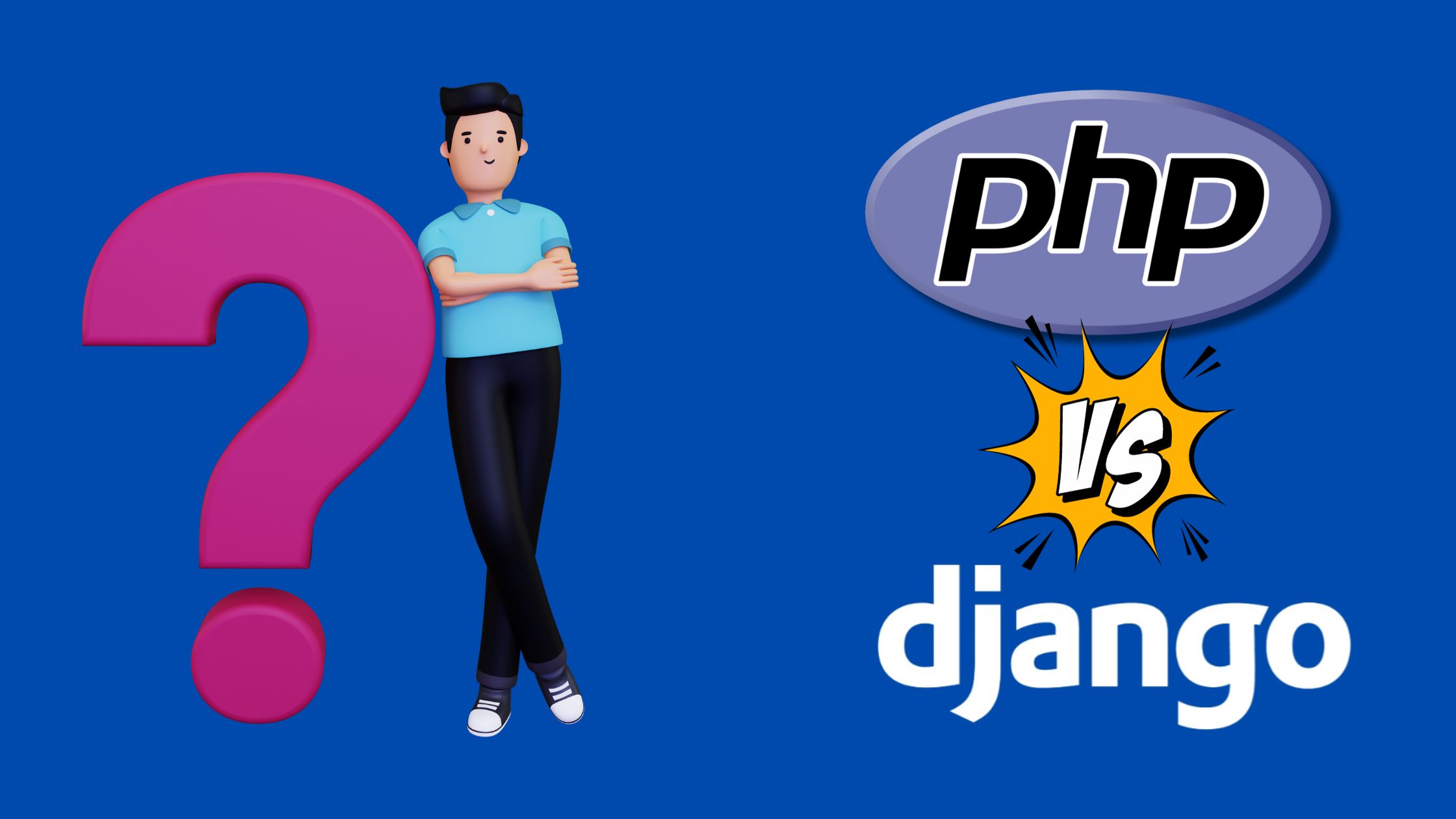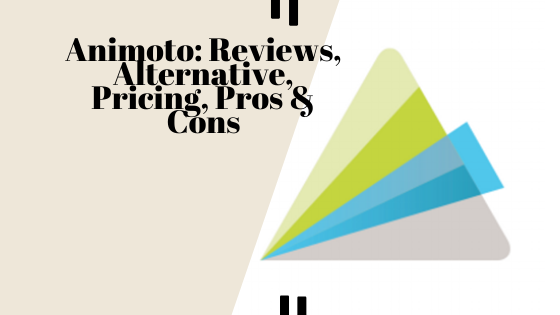When it’s about developing web applications, you must want the most suitable tool from the market. But there are many stand-out web technologies and frameworks that you may get confused about which one to pick.
Here comes Django and PHP, the most popular backend technologies. Where Django effectively builds and maintains web apps, while PHP works to create dynamic content. So you can’t randomly choose one without comparing its performance, and benefits. Isn’t it?
So here is a detailed discussion for the two backend technologies Django vs. PHP, to resolve your doubt and make your process easier. Let’s get to know all the features and benefits to find the best framework for your next project.
Django vs. PHP: Which is Best and Easy by Difference?
-
Ease of Learning:
- PHP is generally considered easier for beginners due to its simpler syntax.
- Django, based on Python, might have a steeper learning curve for those new to programming.
-
Development Speed:
- Django emphasizes the “batteries-included” philosophy, speeding up development by providing many built-in features.
- PHP is versatile but may require more manual configuration for certain functionalities.
-
Scalability:
- Both Django and PHP can be scalable, but Django’s architecture is designed with scalability in mind.
- PHP can be scalable, but it may require more manual optimizations as the project grows.
-
Use Cases:
- PHP is widely used for web development, especially in the context of server-side scripting and dynamic web page creation.
- Django is often chosen for more complex projects, such as content-heavy websites or applications requiring a robust and scalable framework.
Why Use PHP vs. Django?
Each of the technologies has their perspective aspect where they work their best. Let’s see why we use PHP vs. Python Django.
Why Use Django?
There are some crucial reasons to use Django for your web applications-

-
Fast and Simple
With Django, developers can do multiple iterations at the same time and can reuse existing codes. So the developers finished the project within the shortest time.
-
Secured
Django helps developers with high-profile security, such as avoiding common security mistakes and providing new security patches.
-
Versatility
No matter what is the project size or capacity, Django is suitable for any developing web project. Developers can use it for single or high-load web apps.
-
Well-established
It’s easy to solve Django issues as it is well-established in the market and has excellent documentation, plenty of forums, and dedicated websites.
Why use PHP?
Now let’s know the reasons behind using PHP.

-
Cheap and Easy Setup
PHP features an extensive collection of open-source addons. It’s a free language with free licensing fees. So using it can save your cost. Otherwise, it’s so simple to set up for beginners.
-
Interact with Several Database Language
On top-notch, PHP can interact with several database languages such as MySQL. Otherwise, PHP runs on Windows, Unix, and Linux servers.
-
Community and resources
PHP belongs to so many resources, including frameworks, plugins, and libraries. Otherwise, there is a large community as forums and dedicated blog sites for PHP. So a developer can get all of his answers easily.
-
Easy to Test Applications
PHP provides an easy and quick testing facility to write test cases in a short time. When you test some applications on other frameworks, they require more coding, where PHP automates several testing tasks.
How to Install Django on windows?
You can install Django on both windows and nix systems. But here, we show you a step-by-step guide on how to install Django on windows.

Step-1: Install Python
Before installing Django, you’ve to make sure to install Python. Go to the Python website and install the latest version of Python.
Step-2: Install Django on Windows
We’ll show you this tutorial on installing Django on windows using Powershell. But you can follow the same command for working on Command Prompt(CMD) as well. Check out the following steps-
-
Open Powershell
In The windows search box, search “Powershell” or press Windows logo key+R to open the Run dialogue box and type Powershell. Then click “OK.”
-
Verify Python Installation
Now you’ve to check whether Python is successfully installed or not. To do so, type python-V on the prompt.
-
Upgrade pip
Always remember to upgrade pip with the latest version. Though Python now comes with pip, most of the time, you’ll find its old version.
Type > python -m pip install –upgrade pip.
-
Create Project Directory
Now you’ve to create a project directory where you’ll install a virtual environment. Let’s name the directory django_project as an example. But in practice, you can call this directory a forum, blog, etc.
To create the directory, type:
> media django_project
Next, change into the django_project directory.
Type: > cd django_project
Now you’ll show the description like below in the prompt when you’re in “django_project.”
PS C : \Users\Username\django_project>
-
Install Virtual Environment
A virtual environment means an isolated python environment where you can install Python instances and keep them isolated from the other projects of Python.
To create virtual environment type:
Python -m venv venv
Then it’ll create a directory named venv in the project directory.
-
Activate Virtual Environment
Now, your task is to activate the virtual environment. Run the command below to start the virtual environment.
> venv\Scripts\activate
Once the virtual environment is active, you’ll see this description in the prompt.
(venv) PS C: \Users\Stanley\django_projects>
-
Install Django
Now that your virtual environment is activated, install Django using pip. Start Django installation following the command below.
(venv)> pip install django
You’ll get the latest version of Django with this command. And you have successfully installed Django.
-
Start Your Project
Let’s set up a Django project and see how it turned out.
Run the following command to create a Django project-
django-admin startproject <<project name>>
Next, run the development server using the following command;
(venv)> python manage.py runserver
How to Update Django?
To update Django, follow our step-by-step instructions.
- Use this command to get the available latest version of Django: yolk -V Django.
- Then type pip install -U Django if you want the latest Django version. Otherwise, if you’re going to specify the performance, then type pip install — upgrade django==1. 6. 5
Why is PHP best for web development?
At present, PHP is one of the most used server-side programming languages. And day by day, PHP is achieving its popularity for web development. Let’s discover the reasons why PHP is best for web development.
-
Cost-Effective
As we already said, PHP is an open-source platform, so all you need to do is hire a web developer to build and maintain a website. And there are no more costs for updates, the ongoing cost to support PHP.
-
PHP is Stable and Reliable
PHP has been working in web development for more than two decades, which means it faces many tests, updates, and fixes. So any developer finds PHP stable whether they’re new in PHP.
-
Easy to Learn
The codes used in PHP are simple to understand. so beginner web developers can quickly learn PHP.
Otherwise, you can add other PHP developers in the middle of a project as the codes are clean and organized. So no fear of messing up with codes.
-
Easy to Integrate
There are no platform limitations for PHP. You can use PHP independently, or you can integrate with several languages. Besides, PHP supports servers such as Microsoft IIS, Apache, Netscape, and also personal web servers.
-
Easy Maintain System
PHP framework based on Model-View-Controller(MVC) Architecture. So the developers can separate files for several modules. That makes PHP easy to maintain.
-
Fastest Coding and Editing
Compared to other languages, PHP developers need to write less code for a project. Besides, editing is more accessible with PHP as the developers write the code and update it without hassle.
-
Security
If you’re afraid of malware and virus attacks, then PHP is best for your web development because PHP features underlying security measures in place.
Head to Head Comparison Between Django vs. PHP Performance
Choosing Django vs. PHP is a big deal for web developers. So we bring a head-to-head comparison of the Django vs. PHP framework.
Django vs PHP speed
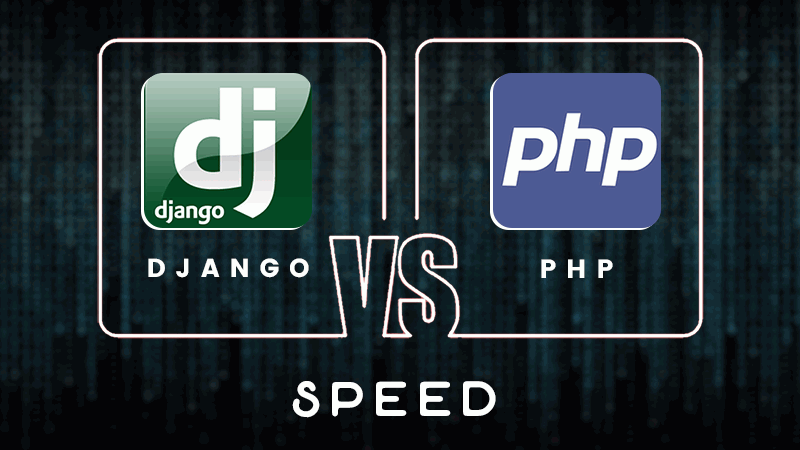
-
Django
Django is faster to build web applications and do web development tasks in a big project. Developers can easily add functionalities in this framework which shortens the time for web development.
-
PHP
On the contrary, with PHP, developers can load web pages faster because PHP protects the development process from any disruptions and complications. Besides, it boosts user engagement and enables SEO rankings of your website.
Winner -Django
Django vs. PHP Scalability
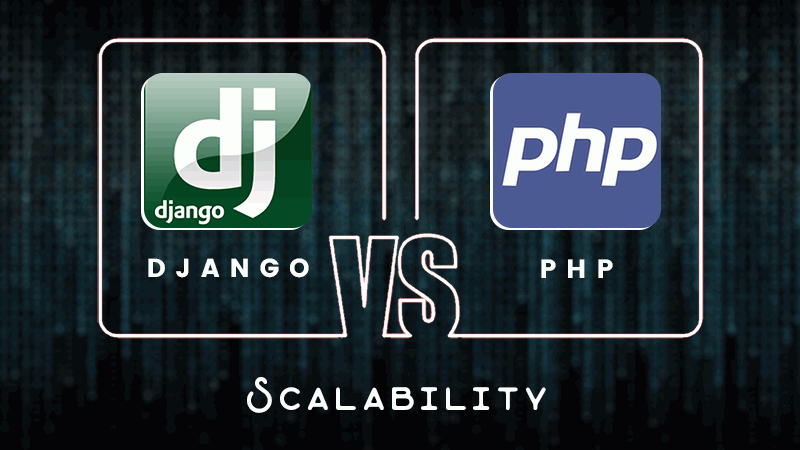
-
Django
Django is highly scalable as it is based on the fast programming language Python. We can mention some of the top-rated platforms where Django is used. They are such as Mozilla Firefox, NASA, Instagram, and Pinterest.
-
PHP
At the same time, PHP is a highly scalable scripting language. You can pick PHP to develop small enterprise or business websites.
Winner – Django.
Django vs. PHP— Microservices compatibility
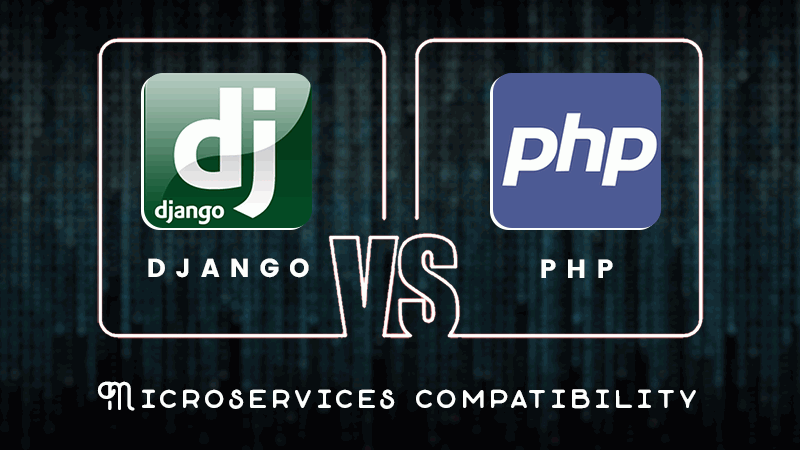
-
Django
Django is fully compatible with microservices architecture. It features built-in security, rapid development, which makes Django a great backend technology for microservices architecture.
-
PHP
On the other hand, PHP is not compatible with microservices architecture but is consistent with SOA architecture; there are many similarities between SOA and microservices in their features and works. So beginners can use it.
Winner – Django
Which One to Pick?
If you want advanced technology for rapid development, you should go for Django. Besides, PHP is easy to understand for beginners and helps to build robust web applications. Let’s see which one you should pick for your project.
Pick Django In case-
- You want to build up web applications using AI- technologies.
- Your project requires you to add more features within a possible shortest development time.
- You want to build web apps across platforms.
- We are building business analytics online applications.
- You want an application based on geography with broad uses of maps.
- If you want to develop a new function on the fly.
Pick PHP In Case-
- You want to create a stock image marketplace or image processing application.
- You don’t require too much scale for your project.
- You need a desktop application for any small online business tools.
- Your application doesn’t require any further real-time changes.
- You want to use hand-written codes and build websites from scratch.
- To Increase scalability in websites with cloud integration.
Final Words
It doesn’t matter who wins the battle of backend technologies. Instead, you should pick the one which is most suitable for your web development. Hopefully, our article will help you to compare Django vs. PHP and find out which works excellent for your project.