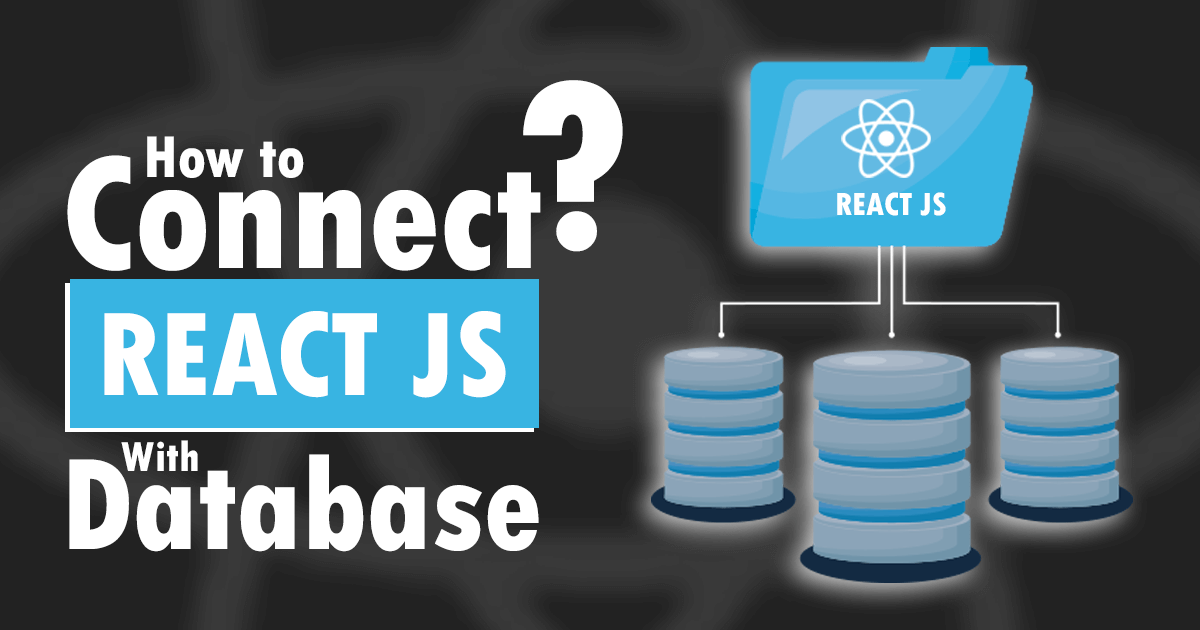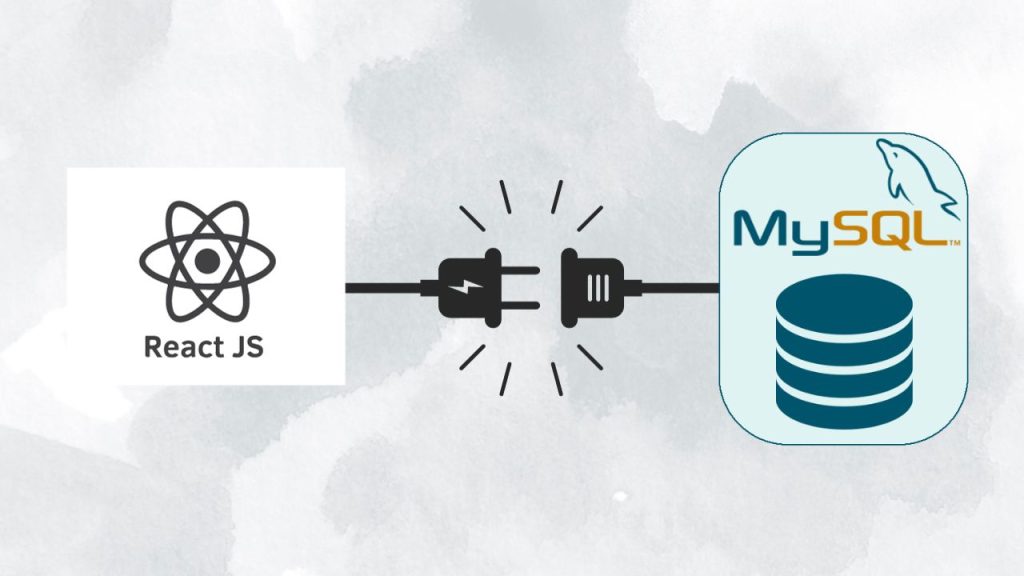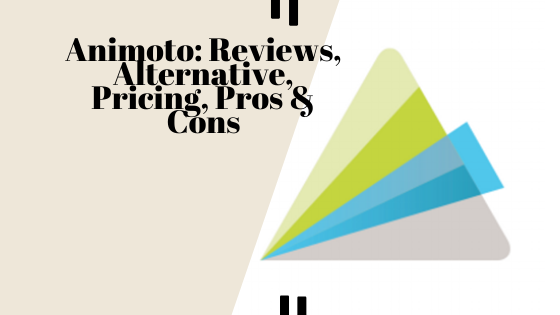You have to make an effortless combination between the applied web technologies and database systems to get the spontaneous transformation of data. If you used the react JS in developing your front-end user interface, you need to connect it with the submitted database. The database can be either of SQL (MySQL) or NoSQL (MongoDB).
How to connect react JS with MySQL database? You for sure need to master this essential method to accomplish your job precisely. Integrating React JS with the database is very simple. There is no need for writing a hundred lines of codes to do so.
You have to follow easy steps to get started. Are you determined to grab this skill? If so, you can stay tuned till the end as it will benefit you in no time. We’re going to break down everything in a digestible manner. Let’s dive into the context!
How to connect React JS to MySQL database?
React is the most-used front-end JavaScript library. It offers some extraordinary and user-friendly features and advantages to develop functional web applications overnight. This technology is easy to navigate, versatile, and favorable for new developers. The demand for react JS in web applications is above the mark. It’s comprehensively used to create multi-functional, dynamic, and data-driven websites.
So it’s crucial to combine react JS with the database. But you couldn’t connect react JS with the database directly. You have to connect the front end with the backend first. Then you need to connect the backend with the database. However, let’s explore the accurate approach of connecting react JS with database:
Create a database:
As you’re going to connect the database with your front-end technology, you need to create a database at first carefully. You may opt for the MySQL database management system to have flawless data manipulation convenience. To host MySQL, you need to install a XAMMP server on your system. Then you can open up the database console in order to create a new database.
Create a server connection:
Now it’s time to create a server connection for the database. In this step, you can create two different folders in the main application folder. One folder will contain the front-end files and another will serve the backend structure. Then you need to create a config folder in the server folder. It’s time to create a db.js file inside the config file. Write the following code:
Const mysql = require (‘mysql’)
Const db = mysql.createConnection({
host: “localhost”,
user: “root”,
password: “—“,
database: “posts”
})
module.exports = db
Define the endpoints:
Once you’ve completed the previous steps successfully, it’s time to define the endpoints CRUD app. You need to create an index.js file to define all the backend logic in order to get, update, delete, and sort the queries. This step needs some lines of code as well.
const connection = require(‘../util/connection‘);
async function getAll() {
const sql = “SELECT * FROM tableName“;
const [rows] = await connection.promise().query(sql);
return rows;
}
exports.getAll = getAll;
Create the react app and define the frontend:
You’ve already done the database and server connection steps. Now you have to get ready for creating your react application. To be a well-versed front-end developer, you must have rock-solid expertise in creating react applications. Once you will complete the app creation, you need to define the frontend to make a superb connection.
Integrate the frontend and backend together:
We said earlier that you have to connect front with backend, and it’s high time to do so. You need to use a backend language such as Node.js, PHP, Python, etc build an API. The API will make connections between front-end and back-end segments to offer you a fast and secure database management system.
The simple method of connecting react JS with database
You may have heard people are talking about an easy method of connection. But it hardly works. You will encounter a security problem if you try this unrecognized method. In this approach, you have to write a dummy code statement. You need some database packages or drivers to move towards. The code will connect the driver to the database and run queries if the environment becomes supportive.
You will be interacting with the database directly through this process. It’s easy but not safe. If you become unable to acquire your goal in this process, you must switch to the previous one. Otherwise, you have to store your data in memory for a certain time. You will keep losing your valuable data unless you integrate a secured database with your react application.
Conclusion
By this time, you’ve known the method of connecting react JS with the database. You can follow the steps to combine either SQL or NoSQL database with your react application. But keep in mind that you have to write the correct and authentic code. Furthermore, your system must support both the react and database modules.
If you’re new to this task, it may take time to get everything ready. But a professional developer can manage it within a short time without any issue.
However, you need to try steadily if you encounter any obstacles. You will become proficient in integrating your react application with the database if you do it several times. In order to work with web technologies professionally, you need to become well-versed in this procedure as soon as possible.
How to connect react JS with a database? We hope you will never ask anyone this question from now.