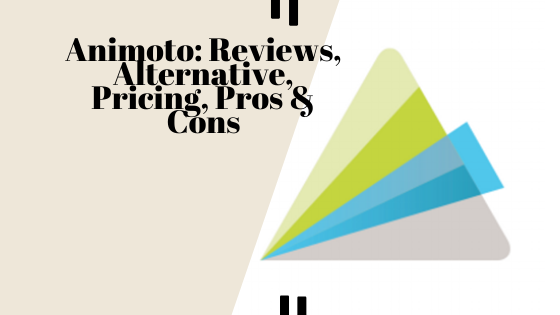When you apply to AdSense, they will review your website and decide whether or not it meets their criteria.
It is important to ensure that your site contains a high-quality content structure (not native content, cause we have not created a How-to related blog website) that is relevant to the adverts which Adsense wishes to place.
As well as this, Adsense may also look at factors such as navigation, page loading times, and the overall design of the website.
In order to increase your chances of being approved, you should ensure that your website fulfills all the criteria set out by AdSense and also make sure that it doesn’t contain any inappropriate content such as adult material or copyrighted content (eg. full-page content of a website or page).
Once your site has been approved, you will be able to start placing ads on it and earning money from them. So, get your auto blogging niche site for AdSense.
What should you keep in mind before submitting to AdSense?
- You must have a Brand new website architect & design.
- If your website’s content is entirely from another source, use shorter pieces (a few paragraphs at most, eg. 200 words the maximum length of one page of content).
- If you create your content using AI tools, be sure to use 5/6 custom fields to make your content look more good.
- You need to have a privacy policy, terms & conditions, and contact page before you submit your website to Adsense.
- That’s it
My Suggestion
- You can design a fully customizable website using elementor free and elementor pro plugins.
- Feel free to generate a Privacy Policy page and Terms & Conditions agreement for your business – it’s completely free!
- You can create a contact page on your website quickly and easily by using one of the following plugins: Contact 7, WPForms, or Metform.
Let’s talk about the process
Step 1: Sign up for a Google Adsense account and follow the instructions. You will need to provide your website URL, contact details, and other information requested.
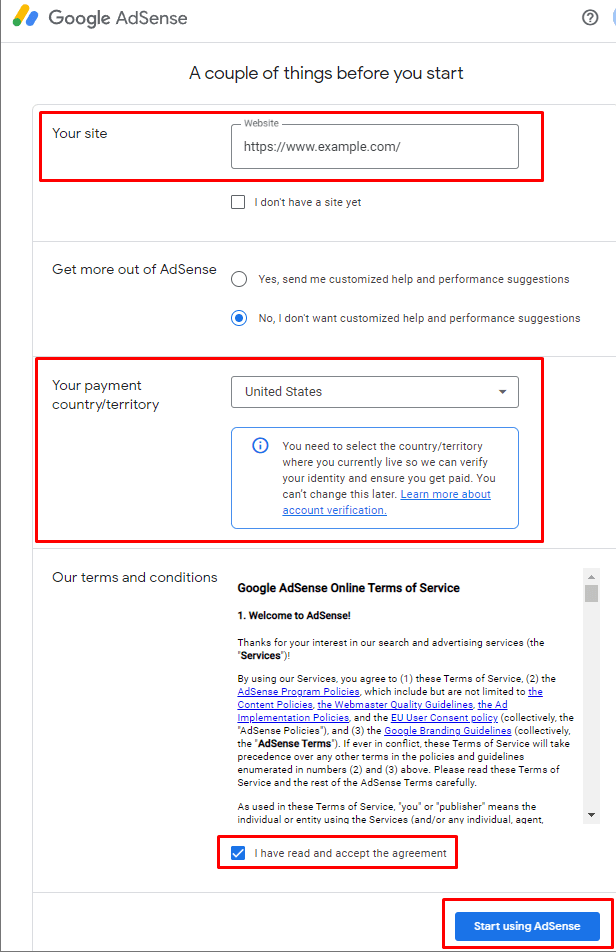
Step 2: Add Your Website
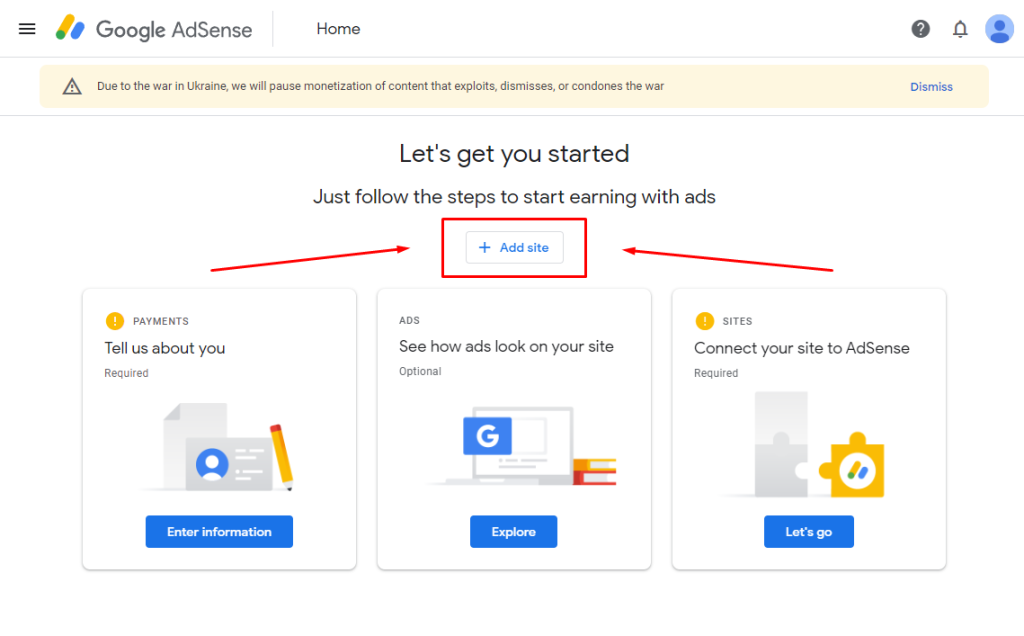
Step 3: Click to “Tell us about you”, and submit there all your personal information
Step 4: Click “Connect your site to AdSense”, and Copy and paste this code into the HTML of your site, between the <head> and </head> tags.
Step 4: Click to “request review” that’s it, Done
Step 5: Wait, 7 minimum 7 days for approving your adsense.
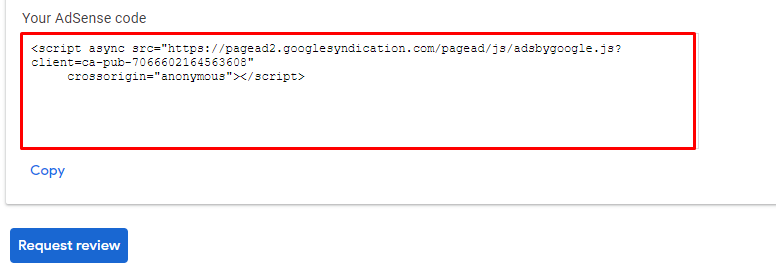
I have shared 100+ niche lists for auto blogging. This is a must-read if you want to understand what I’m saying here.
Niche-Specific Best Advertising Network
- Downloading Niche = Adsense, Affiliate
- Celebrities Niche = Adsense
- Specifications Niche = Adsense, Affiliate
- Movies Niche = Adsterra.com, a-ads.com, adcash.com
- Informative Niche = Adsense, Affiliate
- Gaming Niche = Adsense, Affiliate
- Adult 18+ = juicyads.com