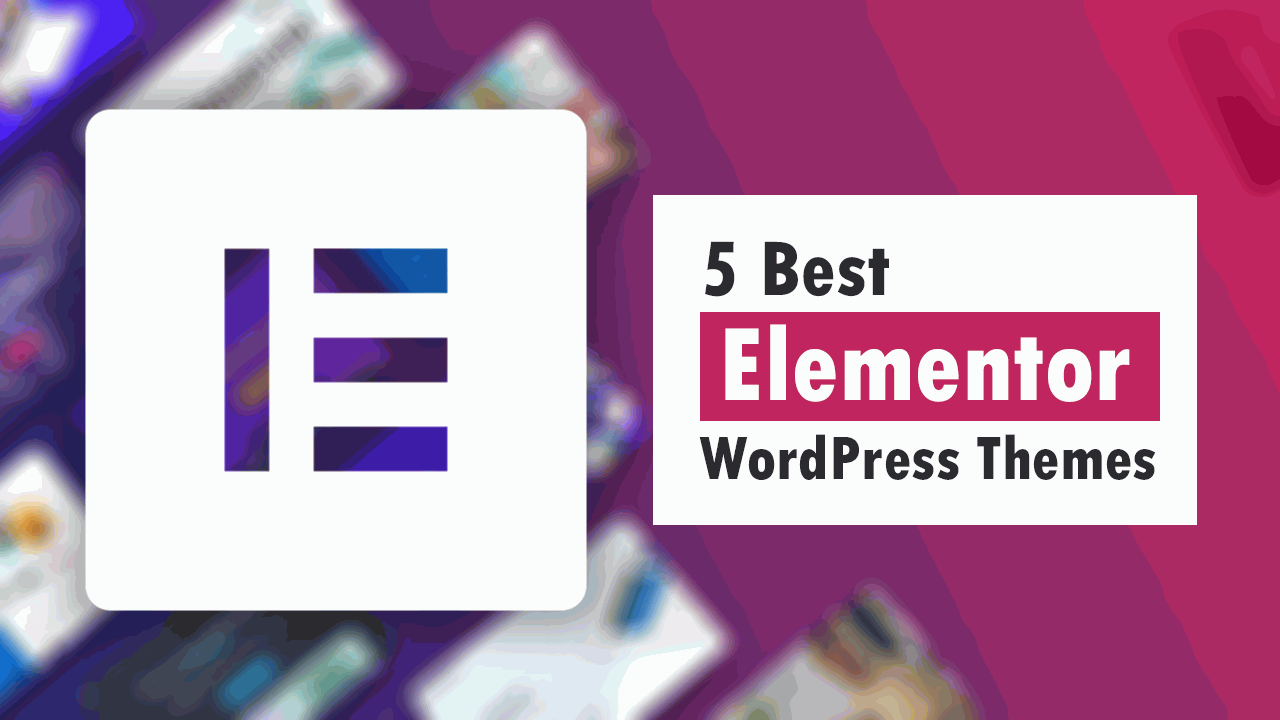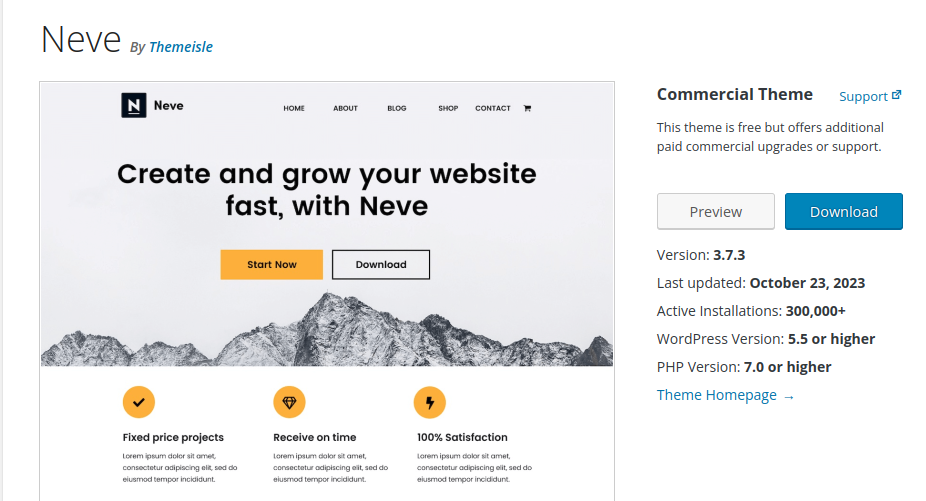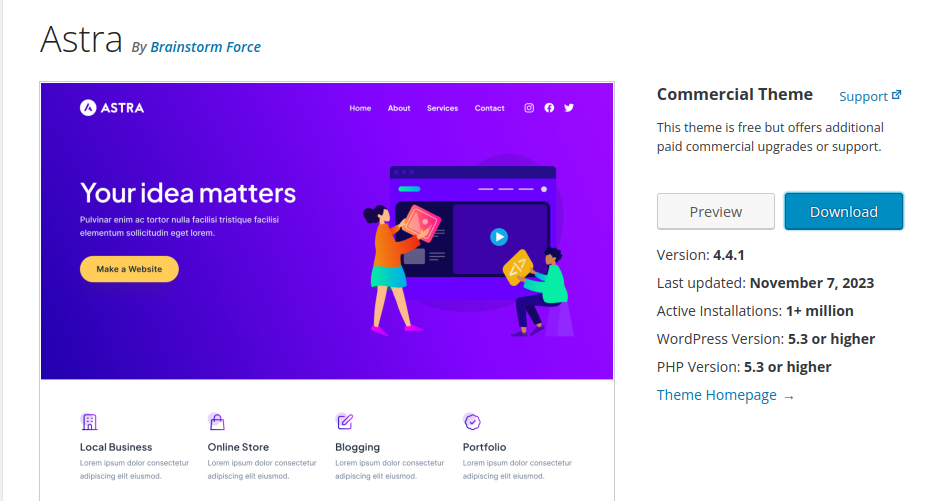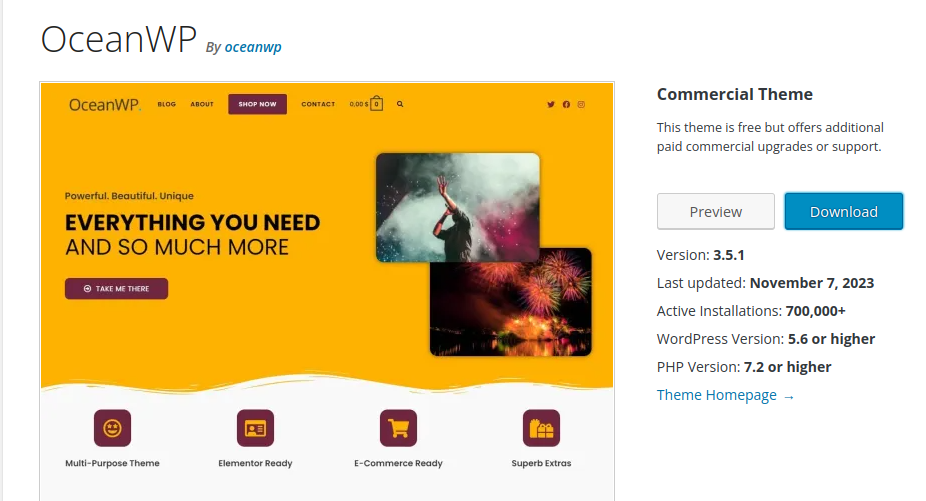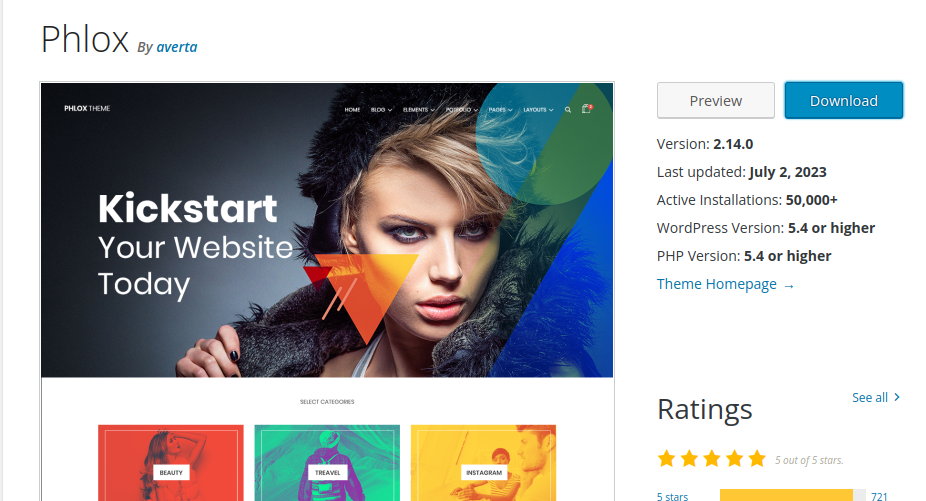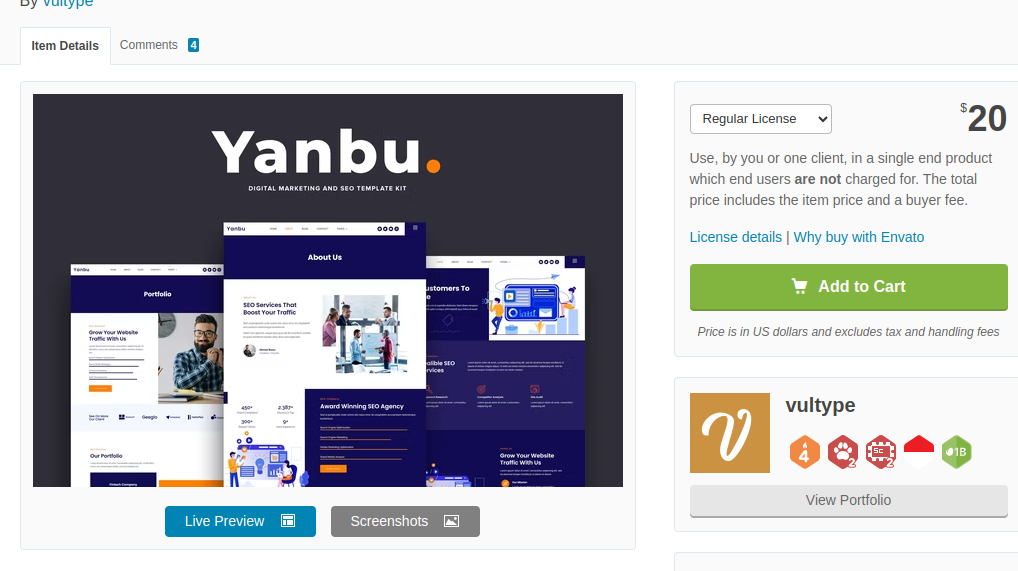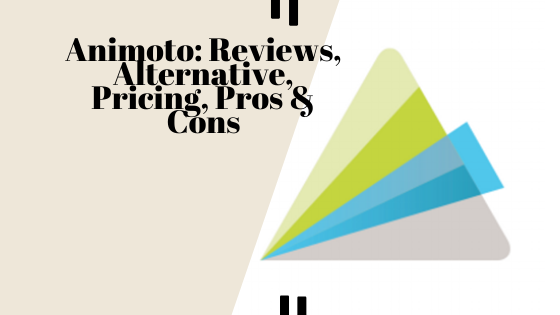Who doesn’t want to get the top-notch quality for his website? Everyone does! So, if you also have that craving, have a try on elementor themes. It will help you build /design your site without having the use of HTML coding or CSS. It is because going through coding is a kind of terror for some developers, as we researched.
The design of elementor terminology has taken place among more than 3 million active users already. The reason behind this immense popularity is the terms and policies of elementor themes.
Elementor is a ready platform where you can get all the necessary things ready to develop your website. In this case, you will get all the ready websites, designs, and templates while you’re in the mood for elementor page builder.
Here, you can import the elementor theme to keep changing the images and modifying the texts. And your website is ready to display publicly. We will share 5 best elementor WordPress themes in our content today. And, you can use them to take a professional look at your website.
Elementor Templates
Nowadays, many people have their websites, and everyone wants the best quality. Therefore elementor became a popular WordPress page builder plugin that lets you create your WordPress pages based on your needs.
Elemental will assist you in getting a ready platform where you can get all the necessary stuff. You will get all the designs of elementor templates and layouts to decorate your website however you want.
Key Features
- Coding not required
- Fastest editing by dragging and dropping
- Easy customization
- 100% Responsive for editing
5 Best WordPress Elementor Themes for Busuness: Free & Pro
Let’s explore 5 best elementor templates that will allow you to create the best outlook for your website.
1. Neve
Are you in search of a fast and highly flexible template for your website? Have a try on the Neve elementor template theme to get your best match. It will help you get the combination of HTML and CSS that is scary to the newbie. Furthermore, editing what you want trouble-free is pretty easy while using this fantastic theme.
This elementor pro template will help you throughout your whole process to create on-page SEO sites. Also, it will provide you with all the necessary tools so that you can decorate your site as you want. What’s more, it has an automatic option where you can include all your plugins automatically during the importing process.
You can use this template for the following purpose-
- Business
- Agency
- Newsletter blog Posts
- Blog
It requires no coding, and well suitable for beginners as well as professionals. The beginners can work through their little coding experience, while the professionals can work quickly without having coding.
Key Features
- 100% Speed Grades
- Quick Loading Capacity
- Header and Footer restrain Custom Design
- SEO Friendly Structure
Why Use This Elementor Template?
This featherweight and superfast, Neve theme, will enable you to observe real-time changes whenever you edit your live customizer. Besides, it’s pretty trouble-free to get it started in terms of its demo content.
2. Astra
While your focused key is customization for your website setting, you are looking for Astra, the elementor portfolio theme. It is one of the best elementor themes considering its entire library among users. Any kind of sudden including/excluding is straightforward here.
This fast, beautiful, and fully customizable, Astra template is ready to work for various websites.
You can use this for-
- Blog
- Personal Portfolio
- Business Website
- WooCommerce Storefront
This only less than 50KB frontend template has its real-time previews integration for supporting native WP customizers. Astra controls the website SEO ranking in a well-organized way through its Schema.org code integration. On the other hand, Its AMP will keep it up for getting your site ready for search engines.
We found it popular due to its Visual Composer, Divi, Beaver Builder, SiteOrgine, etc.
Key Features
- It is a 3.6.9 version with a 5.3 PHP version
- Expand performance for a website through jQuery
- Includes a variety of layouts and header options
- The Astra has an Unparalleled Speed
Why Use This Template?
To make your website eye-catching, you can use this free elementor theme because of its well-maintained design.
3. OceanWP
If you want a groundbreaking free tool for unlimited styles and functionalities for your website, try the OceanWP elementor blog theme. It’s scalable to work fine for all types of small and large business sites. So, if you need your template for a smaller size website, it will be well fitted, and vice versa.
It is suitable for –
- Travel
- Business
- WooCommerce Storefront
- Many different educational institutions
OceanWP, elementor blog theme, is perfect for its unique elementor widgets to boost and speed up your site. This excellent elementor template will bring smooth sailing to your website layout and content. Therefore, the visitors will get through your content quickly, which is significant for your site ranking.
The additional functionality of this template is it will allow you to add more images, displays, and WooCommerce stores. Creating a different section for both the individual and global page levels is surprisingly moveable. And, you can control your page layout and theme sections over a few clicks only.
Key Features
- It offers more than 60 demos
- Easy WooCommerce integration
- Mobile previews
- Built-in SEO mode
Why Use This Theme?
This best theme for elementary will offer you tons of helpful extensions and additions to customize your site trouble-free. It has a quick and simple setup, installation, and full customization.
So, launching your site through this one-click template now is pretty faster than any other template for you. Furthermore, OceanWP will give you all the dreadfully fantastic options by spicing up your site with extra widgets.
4. Phlox
Features like testimonials and Google Maps are readily available while you go through Phlox. This elementor theme is perfect for creating your business store sites.
Users find the Phlox ideal for the following sites-
- Photographic Site
- Agency
- Food and Restaurants
- News
- Magazines
- Portfolio
It is a modern and lightweight free elementor theme for customizing your website easily. Phlox will provide you with 19 demo sites so that you can easily import your images and documents with one click. Furthermore, this 100% GDPR compliance, Phlox template has 30 beautiful widgets and elements to support your website.
Key Features
- High-Visual Composer
- Readily WPML
- RTL Layout and Quick installation
- Fast and Responsive
Why Use This Template?
The architectures of the Phlox are from the team of the “Master Slider” project. Therefore, the Phlox is the best free elementor theme and ensures your master slider project and helps you to handle your website hassle-free.
5. Yanbu
Yanbu is the best elementor digital marketing theme element that will help you grow your page with an attractive layout for digital marketing. The Yanbu template is readily available for all the marketing services, for example- page optimization, SEO, etc. it carries an outstanding page illustration with a trendy color.
The Yanbu template comes with the elementor pages. You can build your professional website for digital marketing with a click with this Yanbu.
Rather than only digital purpose, you also can use this template for the following sites-
- Newsletter posts
- Blog Post
- Business
- Educational Institution
Also, this elementor helps to change text, colors, and images by dragging and dropping them. You can design your whole WordPress theme without knowing the code while using Yanbu for your site. All you need is to import this template and tweak it into the elements you want to fix.
Key Features
- Requires theme styled plugins
- Highly Capable to Deliver Faster
- SEO Friendly
- Attractive Features
Why Use This Template?
It will give you an opportunity for unlimited elementor page template download. As a result, downloading these theme will not require you to waste any of your time. It is Time Saving!
Elementor Template Vs. Elementor Themes
There is considerable confusion between the themes and templates, primarily while a novice works on that. You can choose a theme while you need to design your entire site, but the template is in the case of a single-page layout only.
You can get your whole site ready in terms of a single theme to be more explicit. But, while you think of a template, you will have to choose a different template for every part of your site.
A theme is a cluster of design elements that can change the design of your entire website visually. These include sizes, colors, layouts, code files, style sheets, graphics files, etc. If you do not want to download plugins, you will need to know some HTML and CSS coding to change it. There are options to create your themes by using elementor.
Templates are pre-made Pages and blocks that you’ll find inserting to organize the layout of a single page on your website. With a few clicks, you can create an excellent web page that will save you valuable time.
The elementor page templates work on a specific page only, such as Homepage, contact page, about page, archive page, etc. If you don’t use elementor theme templates due to cost, there are many free templates with and without a plugin. Moreover, you will get a lot of free and commercial templates somewhere on the web.
3 Essential Advantages of Using Elementor Themes
-
Limitless Editing Options
It is a complete theme builder that lets you customize every part of your theme. You can choose more than 90 content modules from there. So, in the case of templates, you need not be worried regarding your theme limitations.
-
Set Anything Anywhere
In many page builders, we have to face difficulties embedding the design template anywhere you want. But if you are using it, you will have the option of setting the design template anywhere on the website. For that, you need to find out the shortcode for the template that you want.
-
Visual Contact Forms
The visual contact form carries the importance of any website since they help the visitors to communicate with you. Most of the page builders do not have the option to manage the widgets visually, but the Elementor templates have that opportunity.
At the end of your front page, you can design the form with a few clicks. Then they will connect you with CRM or any other automation marketing platform.
A Simple Beginner’s Guide For Using Elementor
you have to create a page or a new post to use elementor. You will see a title box to post a title and click the “Edit” with the elementor button. To edit your exciting page with elementor, go to “All Pages” hover over the page.
Set your page layout by clicking on the page layout option in the “General Settings” box. And, get the advantage of setting the entire length of your page by selecting the elementor full-width option.
Once you prepare the “Column and Section’’ part, the elementor widgets are added for the next steps. There are innovative and bundles of widgets while you’ll go through elementor. And, you can find them on the widget panel. So, choose one and drag it from the widget panel to a column on the canvas area.
FAQs
How to use elementor templates?
You can use the elementor templates following these steps.
- Get into templates
- Save the templates that you have chosen
- Select the file where you want to import
- Click on the “import now” button
- Now you can see the template in your template list.
What is Elementor?
Elementor is a drag-and-drop page builder for WordPress that will assist you in building an excellent page. And, you can create that page using the visual editor to make your website dynamic faster than ever.
This elementor plugin is an all-in-one solution to control each part of your site to design a single platform.
How to use elementor?
Here is the process to use elementor
- You have to install WordPress, and then the next step is to install elementor
- Make your first page with elementor
- Use an Elementor widget from Elementor Page Builder.
- Modify background color, image, and fonts
- Before publishing, check the preview
How much is elementor pro?
On 9th March 2021, Elementor Pro announced five different new subscription plans. Let’s get to know what they are.
- Personal – The price of this package is 49 dollars for a single website.
- Plus – It costs 99 dollars for three websites.
- Expert – Here, you can purchase it for 199 dollars for 25 websites.
- Studio – It will cost you 499 dollars for using 100 websites
- Agency – And, this package is for 999 dollars for 1,000 websites
Does elementor slow down your site?
No, elementor does not adversely affect the speed of your site. Both Elementor and WordPress are PHP-based; therefore, it takes little time to process before delivering the web page. The speed can slow down due to using huge complex animations and elements.
How to import elementor template?
Before importing an elementor template, you have to export it. First, go to your WordPress website Dashboard to import elementor template. At the upper level of the page, you will find “Import Templates”. After getting the option, click on it, and then you will be able to see it in the Template Library.
Is WooCommerce compatible with elementor?
The users of the elementor do not need to worry about compatibility issues. The Pro and Free duo versions of elementor are compatible with WooCommerce. Even the Elementor of the free version is better than WooCommerce. The Pro version has few features that can display your commodities on the website wherever you want.
How to copy elementor page to another site?
You can copy elementor page to another site by following a step by step process. Here is the short process.
- You have to open the website page to copy.
- Click right on the content to copy.
- Save the page in your template library.
- Export it from the library.
- Open WordPress dashboard – click on Saved Templates – then click on the Export template.
- Save and paste the copied content to your expected site.
How to use Envato elements in elementor?
You can use the Envato Elements plugin so that you can easily import elementor template kits. Template kits need the Elementor Page Builder plugin, and before importing elements, you need to install and activate the Hello Elementor theme, which is very friendly. Now, you’re free to browse, import, and then customize your web page.
Conclusion
There is a plethora of free and premium elementor themes and plugins add-ons that anyone can get from different sources. It can assure you to design extraordinarily any type of website how you want to look at it.
Using this elementor podcast template, you can decorate your website easily and speedily by dragging and dropping on the webpage. If there is a color mismatch, you can also alter it then. Even after organizing the website, you have the option of removing or adding any item for your comfort.
Overall you did not get all these combined facilities anywhere ever before. It is also possible to mix many templates on the same page to build a distinct design of your website. Later these pages will remain in the template library, and you can reuse them somewhere on your website. So, make your go doubtless!