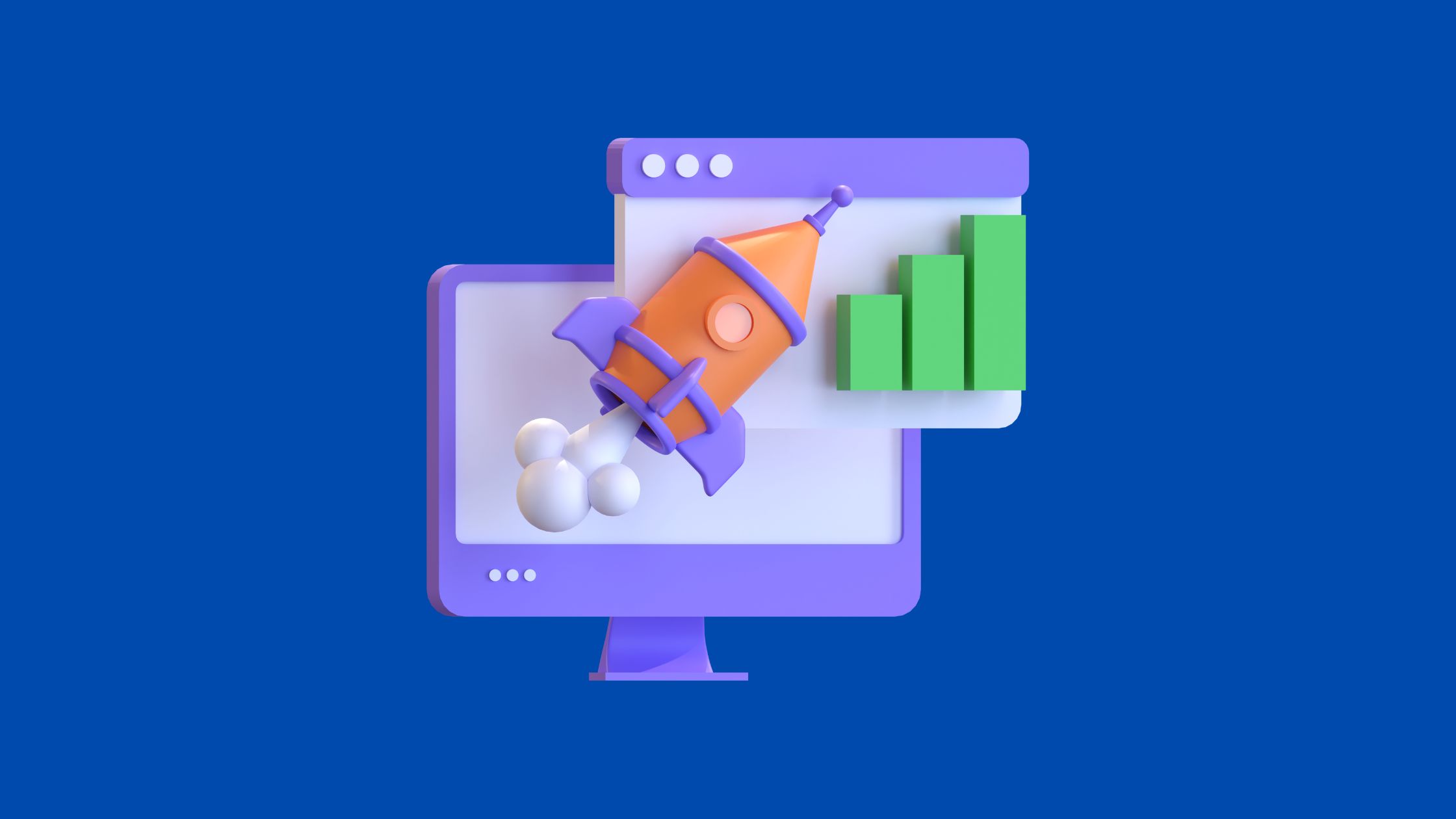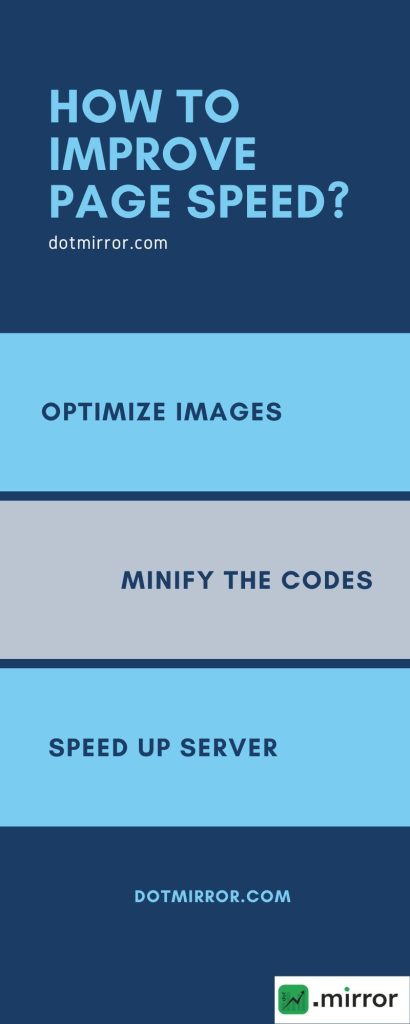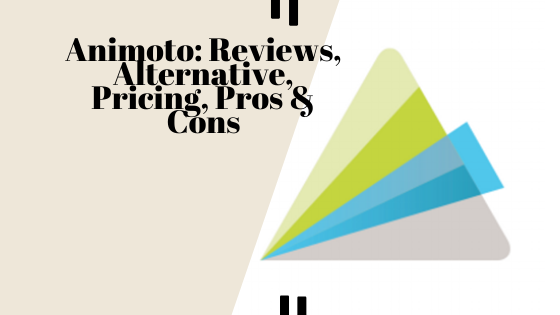What is Page Speed?
Page speed refers to how fast your webpage loads. There are two methods for measuring page speed. These are- Time to First Byte (TTFB) and Page Loading Time.
1. TTFB
The measurement of the time between clicking a link to your website and the first byte of information is delivered is known as TTFB or Time to First Byte.
It is measured in milliseconds, as your webpage should not take a lot of time to load. If TTFB of any page of your website is less than 100 ms, you can consider it as an excellent performance.
Page speed between 100-500 ms is considered to be okay. But if it is between 500 ms to 1 second, it is not a good result. You should think seriously about your webpages if you see that the duration is more than 1 second.
2. Page loading time
When someone clicks a link to your website and the time taken by the webpage to display the content of that page fully is considered as the page load time.
Why should You Care about Page Speed?
Page speed is very much important for you if you want to connect your website to more visitors. Think about yourself. If you visit any site and the website takes a long time to load, it won’t create a good impression on you.
Even you may leave the website. Exactly the same happens when other people visit your site. When your webpage is taking a long time to load, you are losing visitors every single second.
And another important thing is- Search Engines consider webpage speed as a ranking factor. The more your overall page speed will be, the more your site will rank higher in search engines.
How to Check Page Speed?
You may check your webpage speed by visiting your webpage one by one manually. But it won’t give you the exact result.
It is better for you to have a clear idea about your webpage speed rather than just having a fuzzy idea.
There are many online tools that can help you with this. Let me suggest one. The name of the site is Turbo Reviewer.
For analyzing your webpage speed,
- Visit This Site. You will come to a website which is called Turbo Reviewer.
- You will find a search box written ‘Type Your Website Address.’ Write your website URL in the box. Click ‘Review’ or press the ‘Enter’ button of your keyboard.
- After this, you will be directed to a new page where you will find a list on the left of your screen. Search for the option ‘Usability’ from the list and click on that option. You will see ‘PageSpeed insight (desktop).’ You can see your webpage speed for PC users here. You will also find an option named ‘Mobile’ underneath ‘Usability’. Clicking on ‘Mobile’, you will see ‘PageSpeed insight (Mobile).’ You can check your webpage speed for mobile users here.
How to Improve Page Speed?
Many things are considered as the reasons for slowing down your page speed. If you want to improve your page speed, you should keep your eyes on those factors.
- Images are important for your website. But make sure that the images used on your webpages are not too large. Heavy images take more time to load. You also should keep images in the right file format. For photographs, JPEG format is better. For graphics with less than 16 colors, PNG is better.
- By removing unnecessary characters, even spaces and commas, from CSS, JavaScript and HTML codes of your page, you can surprisingly improve your page speed.
- Improve your server response time by optimizing your TTFB. Try to keep it below 200 ms.
Conclusion
Now you know the easiest way to check your webpage speed. Check regularly and try to maintain a good page speed as it is crucial for your search engine ranking.
If you find that your page speed is not as expected or slow, research about improving webpage speed techniques and implement those techniques to enhance your webpage speed.