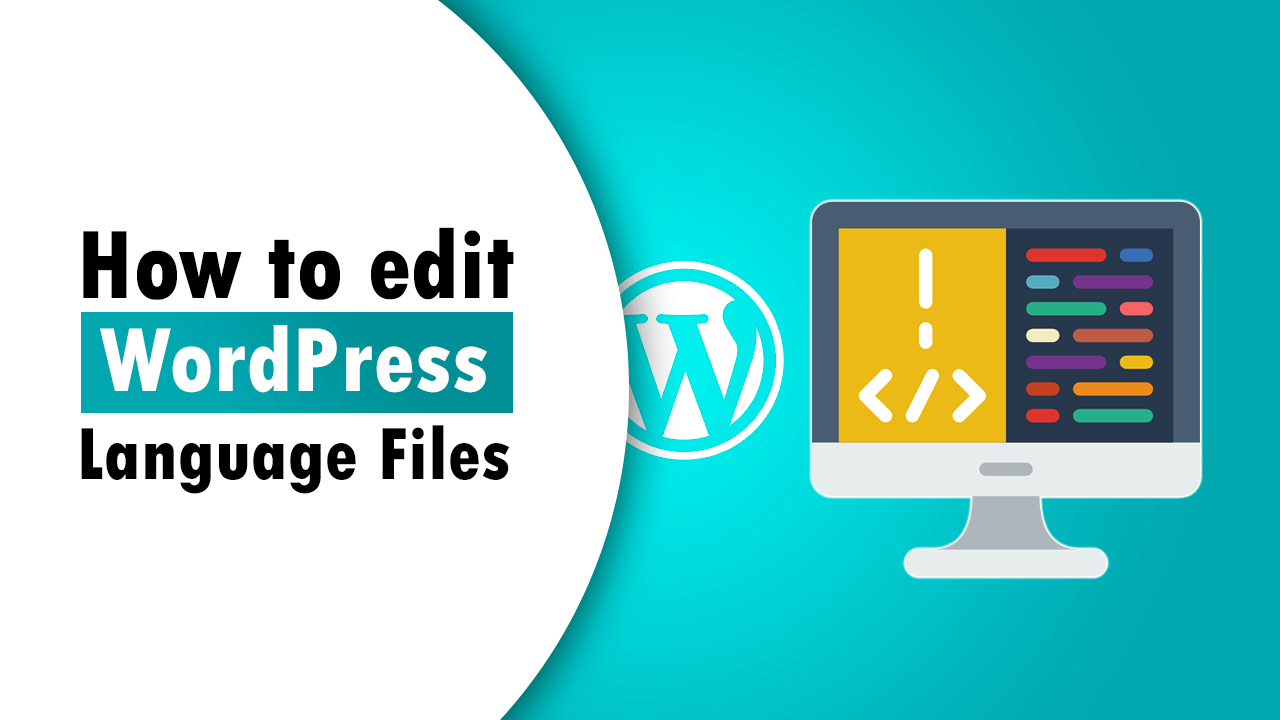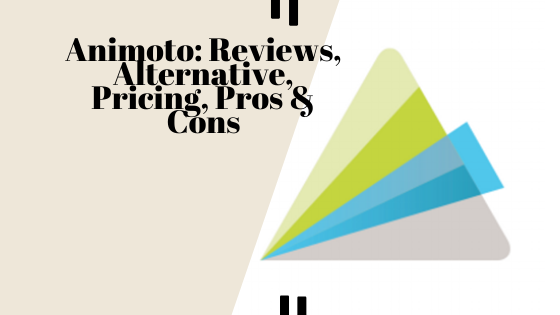There are several approaches to translate the themes or plugins, but you don’t need to grab all these skills. Rather you can master the manual process to get your work smartly done.
If you can somehow acquire a good command of the method, you will no need to go to a professional to get it fixed. However, in this article, we will help you how to edit WordPress language files. So stay tuned to dominate this technical skill.
How to edit WordPress language files?
Now it’s time to cover the process of editing WordPress language files. We’re going to point out three manual steps to show you the overall procedure. You’re requested to check out the following section:
-
Generate a POT file:
In order to edit and create WordPress language files, you need to generate a POT file for a theme or plugin initially. You can use WordPress Command-Line to get your work quickly done.
The use of Secure Shell will give you enough freedom to navigate the directory of your theme on your server. You need to write a command to generate a POT file when WP-CLI installed on your system.
The command will create a ‘languages’ folder within the directory of the plugin along with the desired POT file. If the file is visible to you then use a text editor and take a look inside it. Here is the command line:
wp i18n make-pot. languages/my-plugin.pot
-
Translate Strings:
Once you’ve already opened the POT file using a particular text editor, you need to edit it with much attention. If you have a massive amount of text strings to translate, it may seem tedious to perform. In this case, you can reach out for a specialized translation editor the speed up the process.
-
Compile the PO files:
If you’ve successfully translated all of the strings of your theme, you can head over to compiling your PO file into the machine object format. The machine object or MO file will localize the strings of your site.
To perform this step, you need to open the File menu and select the Compile to MO option. Whenever you will finish compiling, you will discover a full localization of your theme in your prospected language. Then move back to the WordPress website’s language to see the result.
Final words
The process of editing WordPress language files is effortless. It’s transient and takes a little time. You could perform it following a few easy steps. There is no need for having any preparatory experience to carry out such a silly job.
And you’ve already noticed how straightforward it is to accomplish. However, you can try the provided steps to get the fruits of your labor. You could save the unnecessary charge by doing such simple works by yourself.