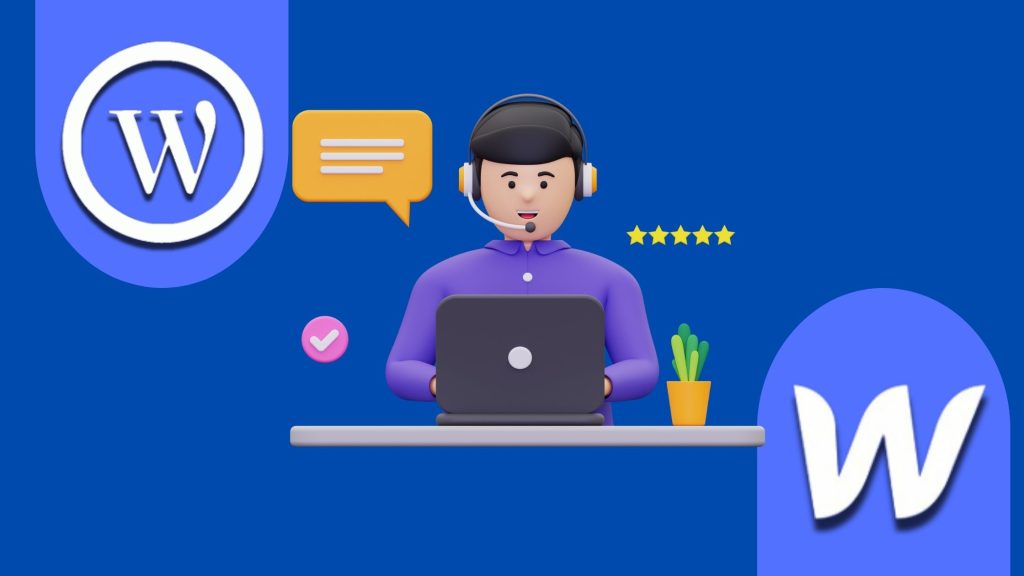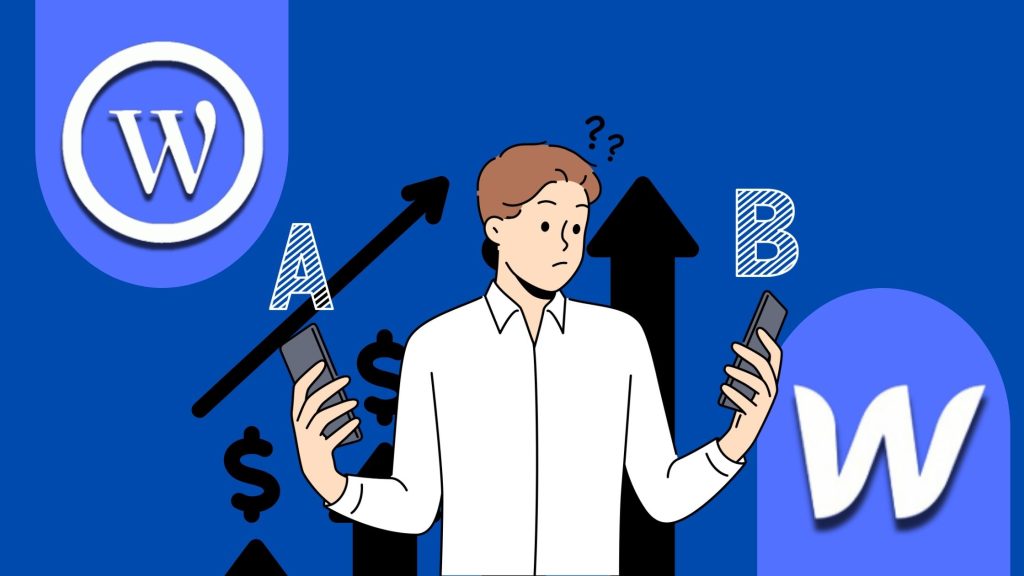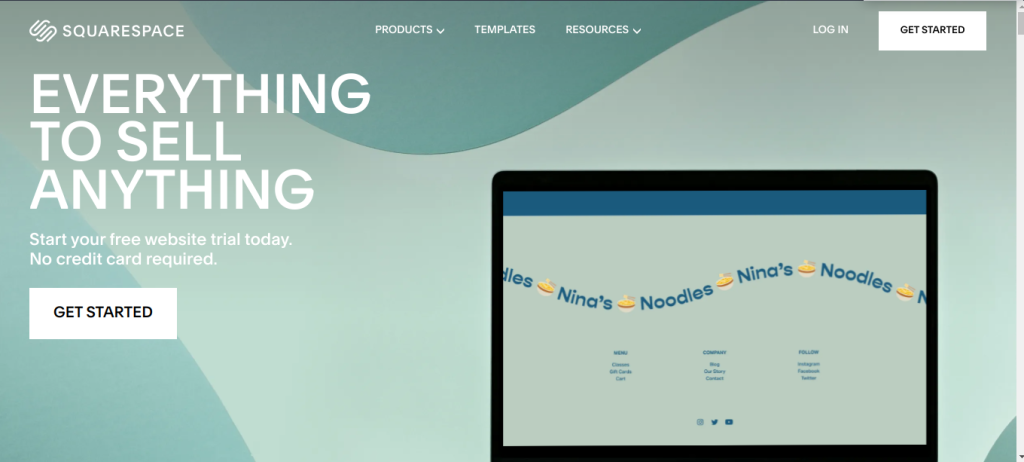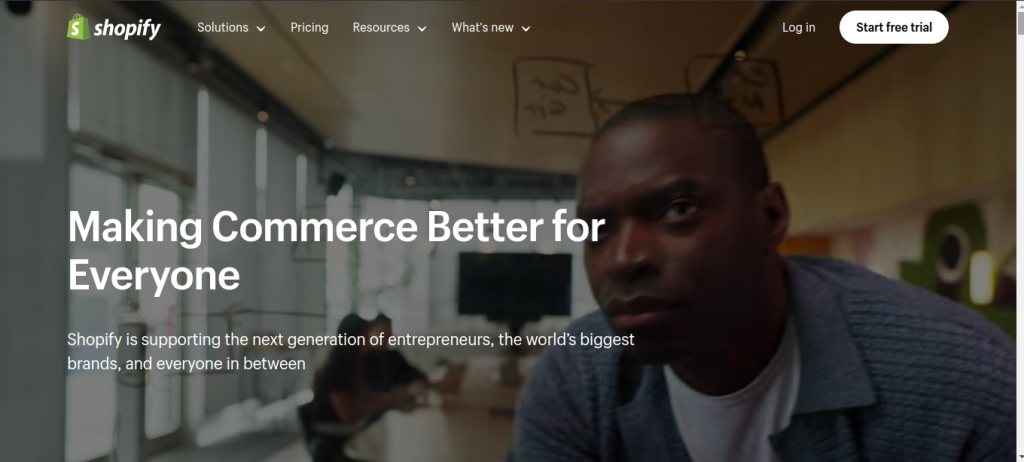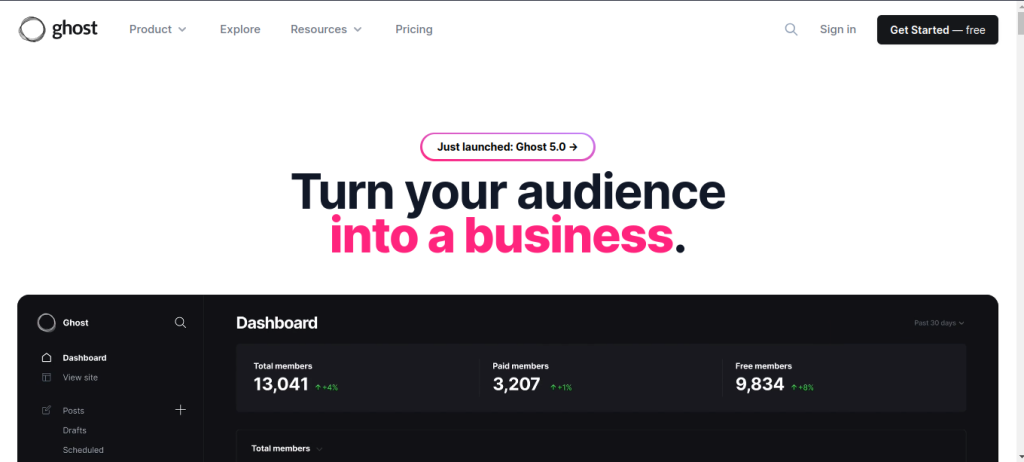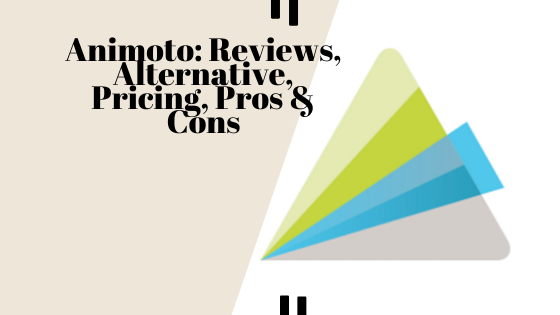Is Webflow better than WordPress?
A debate arises when you are planning to build a website on is webflow better than WordPress or not. Basically, Both setups come to meet specific customer demands. Based on customer requirements & experience, the answer is varied.
When you have enough knowledge about web design & development & looking for customizable website builders, Webflow is the best option. At the same time, it is a bit expensive, so you need to have a pretty good budget.
Now the question is why is WordPress more famous for building different sites?
Well, the reason behind WordPress’s popularity is its advanced & easy functionality. Besides, it offers a reasonable price to make exclusive sites. It is fun to create a website using WordPress. You don’t need to have coding knowledge or web design basics to use WordPress.
Yet, the site builder is the key to make your website outstanding. So take some time to find the best builders among million options. Do some research & make a list of your requirements, then check whether the website builders can meet your business needs or not.
Your business success depends on this decision. So you can consult with an expert freelancer or digital marketing agency to consult which plugin is best for your requirements. Before consulting with a freelancer, it is essential to check the portfolio to get the best suggestions.
Webflow & WordPress: Which is Better?
Depends on Your Needs:
- Webflow is great for design flexibility and visual development.
- WordPress is powerful for content management, has extensive plugins, and has a large user community.
Webflow vs. WordPress speed
Webflow introduces robust infrastructure to ensure minimal downtime & the fastest speed for your visitors. It’s a challenge to give you the experience of the fastest CDN on earth. You can enjoy instant page loading times while hosting with Webflow.
Unfortunately, WordPress lacks a CDN network to reduce page loading time. As a result, it gives comparatively lower speed to the visitors. If you want a faster experience from WordPress sites, then you need to focus on all the speed factors to boost up speed.
You can enjoy powerful speed if you buy an expensive & premium WordPress Hosting provider. Also, slow browser time can ruin your speed. WordPress offers two-way website speeds. Users notice one speed when visiting the site & the other is admin face when managing the sites from the control panel.
The most important & vital speed is user speed. That increases your traffic & website revenue. To increase your WordPress speed, you need a responsible hosting server, robust CDN & an exclusive theme & plugin.
If you compare speed, then the winner is Webflow.
Webflow Or WordPress? (Webflow vs WordPress)
Before deciding which one is better, WordPress vs. Webflow, Let’s know what WordPress or Webflow is.
Webflow
Webflow is the simple, flexible website builder that gives maximum speed, a visual web design tool to make your site top-notch.
This powerful hosted software service is a complete solution to build any kind of website. Webflow introduces different paid premium features, upgrades & hosting services at affordable prices.
To enjoy their services, you need to open a Webflow account & connect it to your domain. Also, you can make sites with webflow & host them on another hosting site. It offers maximum flexibility & independence to make your website the world’s best quality.
WordPress
WordPress is a popular name for building websites. Even 38% of the available websites are created by WordPress.
The best part is WordPress is a free & open-source software service. You can simply download it. Then build your own business, educational or online shop with a free WordPress theme.
You can launch a WordPress website with a domain name & hosting server. Choose your domain name & then select a good WordPress hosting service provider. If you want a smooth service, then choose vital hosting services. Also, you should choose providers who offer easy installation & simple setup.
Now we know about Webflow & WordPress. Let’s see which one is better among them.
Easy to Use
Generally, website builders are not programmers & do not know website design or development. Businesses or entrepreneurs are looking for simple cms to maintain their sites. They don’t like to hire web developers. Instead, they want an easy platform to build the site with a click.
Now the question is, which website builder is perfect for them? Let’s see Webflow or WordPress win the debate.
Webflow- Easy to Use
While you are downloading a webflow site, it provides a clean dashboard to manage your site. You will get a visual interface to customize your content independently. It gives a live preview opportunity to manage web content & design layout.
The best part is Webflow offers various templates. That you can use for different business projects & customize them according to your requirements by the visual editor. Webflow’s graphic editors is a magical panel that offers robust features that make newbies confused.
Webflow allows customization & changing properties with a click. You can add a new element using the new element button by touch.
But Webflow is specially designed for web designers & developers. If you are a newbie & don’t have proper knowledge about coding, then you will face issues. Here you don’t find common features such as post type, tags, etc., like other CMS Platforms.
WordPress- Easy To Use
WordPress is the most used website builder. The robust users of WordPress have a versatile level of coding skills.
The best part is it is fun to use. No matter how much programming knowledge you have, you can quickly build a website using a WordPress theme.
If you are a content publisher, WordPress is ideal for you. A little session or guide is enough for dealing with a website with a WordPress theme. You only need to learn about WordPress basics such as themes, plugins, posts, pages, categories, tags & more.
Also, it is pretty easy to add content to your sites. WordPress offers an intuitive visual editor that is a block editor.
Guess what?
It makes it fun to create web pages & customize content by using blocks editor. You can derive an attractive layout without writing a single code.
Isn’t it impressive?
Even if you don’t like the block editors, you have alternative options. You can use lots of drag & drop page builders instead of the default editor.
These types of page builders are known as plugins. Most of them come with a free version. Simply install it & enjoy the excellent features.
To start your business, choose a ready-made template. Then customize it according to your needs. Besides, it allows starting from designing from scratch to make your site unique.
Most importantly, WordPress offers 1000 free templates with 57000 plugins. That is enough to make a professional website without writing a single code.
Winner: WordPress
Both Webflow & WordPress offer customization & default editors. They come with different templates & layouts.
Webflow editor is simple to use, but it needs some programming knowledge. On the contrary, WordPress is a drag & drop software builder that does not need any programming knowledge. You can meet your needs with 1 click customization.
Besides, WordPress CMS capabilities are easier & stronger than Webflow. Webflow lacks tags, categories & more. As a result, it is a bit complex for publishing content.
On the other hand, WordPress is ideal for publishing content perfectly. It allows tags, content type, design elements & many more.
Design & Templates of Webflow or WordPress
All of the website builders are not professional designers. They use built-in designing tools. As a result, the design won’t look professional.
Let’s know which one offers easy design & temple between webflow & WordPress.
Webflow- Design & Templates
Webflow offers so many paid & free templates that you can use to build your sites. All the temples are mobile responsive & usable for various types of sites.
When you are planning for a new project, select a new template based on your project topic. Remember that after selecting a particular template, you can’t change it. If you plan for multiple projects, choose a different template for that.
Webflow offers easy editing opportunities. It is a visual design tool, so it provides powerful visual editors to customize the design of your website.
You can change any type of change in layout such as headers, footers, navigation, etc. Webflow gives you full independence to change the design.
WordPress- Design & Template
WordPress brings thousands of free themes to design your website. Most of them are free & mobile responsive.
To make your site, you can choose any professionally designed theme. The best part is you can change the theme of the website at any time if you want.
WordPress theme is simple to install & use. Also, you can easily customize the theme by using a live customizer.
But in WordPress themes, design elements are separate. As a result, the design is consistent. You can use a page builder plugin to create a landing page.
Winner- WordPress
WordPress keeps content & design separate to ensure easy functionality. As a result, you get more flexibility than Webflow. Also, it gives a robust variety of designs to the users. That is also easily customizable.
Ecommerce- Webflow vs. WordPress
Ecommerce sites basically use to sell different types of products. Nowadays, it is a must for growing a business. Let’s discuss how webflow & WordPress handle eCommerce needs.
Webflow- Ecommerce
Unfortunately, webflow comes with limited functionality for eCommerce comparatively WordPress. It limits your sell quantity by different plans. Generally, an e-commerce plan starts from $29/month for 500 products. When you are crossing 500, you need to invest money to buy different plans.
Besides, they also charge 2% per transaction on payment. That actually strips payment services fees.
But product adding is fun to your site. You can simply fill up a form to write details about products, attach images & submit it. Webflow is not for selling membership or subscription-based products. It is designed to sell digital accessories such as software, music, ebook & more.
WordPress- Ecommerce
The most used & popular E-commerce platform WooCommerce is WordPress. Throughout the globe, this free WordPress plugin is used by a large scale of entrepreneurs.
WooCommerce offers some unique plugins that help to add new features to your online shop. It offers hundreds of different themes to make your website exclusive & professional.
Besides, it also offers the flexibility to choose the payment gateway, including Paypal, Stripe, authorize.net & many more.
However, WordPress has other E-commerce & shopping cart plugins. You can also choose from them. Even they allow selling digital publications, memberPress & more.
Winner- WordPress
WordPress is the best platform to sell any kind of product. There are no sell limitations or item limitations. Also, it has good payment options, add-ons & flexibility.
You can choose Woocommerce or any other e-commerce plugins to build your site. Also, it offers flexibility to host your site anywhere you want.
On the other hand, webflow is expensive & limited to your product selling types. You can enjoy a few features if you use Webflow.
Addons & Integrations
Every day our demand is increasing with technology. More & more flexible facility we are looking for. As a result, it is challenging to get everything in a particular site builder.
You can get 90% from your favorite builder, but the lack of a 10% exclusive feature is a common problem. To solve this problem, you need—third-party tools & an integration facility to extend its features.
Let’s see WordPress vs. webflow who offers the maximum flexibility to cope up with trends.
Webflow- Addons & Integrations
Webflow offers integration with 3rd party services, but the offer is limited. Besides, some integrations are more complex & you need to follow tutorials to connect add-ons with webflow projects. That is time-consuming & tricky.
Also, some integration may be crushed if you change your hosting service provider. For example, the form does not fit on new hosting services in the first place. You need to troubleshoot & discover a way to solve this problem.
WordPress- Addons & Integrations
WordPress is becoming the number 1 site builder due to its thousands of plugins or Add-ons. These plugins work like apps for your website. You can simply download it & install them to add new features to your old site. Also, the setup is fun.
You will be glad to know that WordPress brings 57000+ free WordPress Plugins to the market. If you have budget issues, don’t worry; you can use the free version instead of premium plugins.
You will get robust features to range such as contact form creating, SEO adding features, security, backup & many more. Plugins are the best solution to cope up with changing technology.
Moreover, wordless is compatible with all reliable third-party services & tools. To grow your business, you can connect with any third-party tools. You can connect any type of service with WordPress without facing a single issue.
Winner- WordPress
Undoubtedly, WordPress is the winner because it offers robust plugins & allows integrations with all third parties.
Support- Webflow or WordPress
No matter whether you are an expert developer or not, it is natural to need some help. Anyone can get stuck on any point. So customer support is essential for maintaining a website. Now, we are going to discuss support features for Webflow vs. WordPress users.
Webflow- Support
Webflow is enriched with huge tutorials & articles to guide you on how to use its services. It launches video tutorials, step-by-step guides, articles & blogs to solve your problems.
Also, Webflow offers email-based customer support. You can mail your issues & they will give the best solution instantly. This support is available from Monday to Friday from 6.00 am to 6.00 pm. Besides, they come with chatbots that are designed with artificial intelligence. But it has no live customer support opportunity.
However, Webflow has a forum to meet your queries. You can post your questions on the webflow forum & they give expert opinions on your questions.
WordPress-Support
WordPress is a community-based software builder. They offer open-source, free services, so they have robust free community support. Besides, they bring official customer support forums such as WPBeginner, Facebook group & more to solve your issues.
The best part is you will get any WordPress-related questions answers in google. If you can’t understand the answers, then you can watch WordPress video tutorials to solve your confusion. They give step-by-step explanations to make it easy for beginners.
Yet if you are a newbie, you can take help from professional developers. Sentosh IT service also offers this type of service. You can check their sites. It will be easy & affordable to grow your small business when it faces problems.
Winner- WordPress
As WordPress offers more flexible customer support than webflow here, the winner is WordPress. Their support is available in different languages. Also, they have so many support options to solve your issues.
Considering the high price of Webflow, they offer limited customer support opportunities. They don’t offer live support or 24/7 phone support for their premium customers.
Webflow vs. WordPress Pricing
When a person is planning to build a website, the key factor is to plan the budget. Everyone has their own limit to invest in building sites. So choosing a website builder is vastly dependent on their budget.
Generally, new entrepreneurs want to keep the price as low as possible because they plan to invest more to expand business & marketing.
So you must want to know the pricing of Webflow vs. WordPress. Let’s discuss what the budget-friendly options are.
Webflow-Price
Webflow is a fantastic & powerful site builder. Unfortunately, it offers a limited free version of the theme. As a result, you get a few options to make a free website using that particular theme & host it using a subdomain with Webflow.
Basically, they introduce two paid plans. That is, site plans & account plans.
If you buy a site plan, it charges you per site’s cost. You need to buy an additional domain name to use the site plan. Also, the price of your website depends on on-site type & quality.
You can choose different types of sites such as Basic, CMS, Business, educational & more. Also, you can choose enterprise-level. That enhances your account limits & allows you to enjoy advanced features.
The site plan also has an additional eCommerce plan to offer easy online shop building opportunities. Also, it has been divided into different levels. Based on the level, the features & services are also varied.
The starting price for Site plans is $16/month. Besides, e-commerce plans start from $29/month. You have the opportunity to pay the bill annually. But they also allow paying month-to-month bills if you pay some extra fees.
Accounts Plans are for those who have multiple business projects. This plan allows downloading code & hosting multiple websites with Webflow. But some advanced functions won’t work if you use code for multiple projects. It starts from $16/month. You can pay bills annually.
WordPress- Price
WordPress is vastly used & popular because it is free software. But you need to invest money to buy domain name & hosting. Also, you need to buy premium plugins, themes to make your business sites professional & exclusive. Unfortunately, the free theme is missing some advanced features. As a result, you need to buy a premium theme.
Generally, a domain name costs nearly $14/year. Besides, the hosting service provider has so many packages. Normally it starts from $8.00/year. As a beginner, that is not too cheap.
To avoid this cost, Bluehost is offering a free domain name for WP beginners. Also, they offer a great discount for hosting your sites. Their package starts from $2.75/ month. I guess it is the lowest price in the market.
Besides, Bluehost is a popular WordPress hosting service provider. WordPress officially recommends Bluehost.
WordPress also reduces your cost by offering 570000 free plugins. You can enjoy thousands of free themes & plugins without investing a single penny. For a new entrepreneur, WordPress is the best software to reduce your site-building budget.
You can build the lowest price site if you choose WordPress software. You can even reduce costs without missing any essential functions.
Winner- WordPress
WordPress offers basic to advance all types of features at a lower price. Also, it allows adding any advanced features by using millions of free plugins. I won’t find any better & cheap alternative to make an online store than WordPress.
Definitely, you need to invest a little amount to build your sites. Day by day, the cost will increase as your business grows. When your sites get a good amount of traffic, your cost will increase.
But WordPress offers the lowest starting price for newbies. Even when you need to buy premium add-ons or powerful hosting, it charges a reasonable price.
Webflow to WordPress
It is a common confusion people have should they migrate from webflow to WordPress. As webflow requires bit coding, some people find it difficult & try to switch from Webflow to WordPress. Luckily yes, it is possible to switch your site builder software.
You need to follow the below steps to switch webflow to WordPress.
- You can use the auto site Migration programs.
- Hire a professional conversion service provider like Sentosh service /Convert yourself.
- Install WordPress
- Go Webflow dashboard to export all the content.
- Then select the Webflow collection panel to select all the files.
- Now import content.
- Finally, set up your new site.
Suppose you don’t have confidence & find it complex, then better to take help from a transfer expert. Sentosh service is one of the reliable & best service providers who can transfer your sites from webflow to WordPress.
Also, their service charge is affordable & offers friendly customer support. Your content is highly precious for your sites. So don’t take risks with the data if you lack migration knowledge.
Pros of Webflow
The key pros of Webflow are
- Easy drag & drop page builder opportunity.
- It gives an intuitive & independent editor.
- You can work directly with CMS Data.
- It is a fluid process that connects visual design & coding. As a result, you can design & build the site with a single tool.
- Webflow design with clean code that speeds up your sites.
- It allows making excellent animations. You can enjoy an interactive experience with webflow. You can even enrich complex animations without writing code.
- It allows designing responsive sites. That works perfectly for both mobile & desktop.
- Webflow comes with a simple dashboard with an easy editing interface.
- The best part of Webflow is it offers easy & quick access to SEO settings. You can increase organic traffic by using Webflow.
- They offer huge resources to guide you on how to use their software. Friendly & supportive customer support solves issues instantly.
- The best part is webflow gives you full control to customize the design based on requirements. You can control HTML5, CSS3 & javascript to bring a clean & attractive design.
- It allows integrations with marketing tools & data collecting.
- You can invite editors to review your website content.
- It offers powerful hosting to ensure super speed to the visitors.
- Webflow includes an SSL certificate.
Cons of Webflow
The key disadvantages of webflow are
- Webflow required a bit of programming knowledge for a newbie. They offer robust video tutorials to guide you.
- It is a bit more expensive than other website builder software.
- Content management & using process is a bit harder for a newbie.
Pros of WordPress
The main advantages of using WordPress are
- WordPress is fully customizable. That means it gives you full independence to control your sites & data. Based on your requirements, you can re-design the site.
- It is a simple to use & cheaper option to make an outstanding website.
- You will get thousands of free extensions & plugins to choose from based on your website requirements.
- With zero knowledge of coding, WordPress allows you to build a highly professional & great website.
- It offers thousands of integrations.
- You can make SEO-optimized websites with WordPress.
- Also, It is responsive and works great on both mobile & desktop.
- It offers easy & powerful media management opportunities.
Cons of WordPress
The key disadvantages of WordPress are
- Yet WordPress is easy to build any site with free themes & templates. But to build a fully unique design, you need a developer or coding yourself.
- You need to update & maintain your sites by yourself.
- WordPress is lacking the latest updates, so it won’t be a good choice for the future.
- As open-source software, it has a chance to get hacked.
- WordPress comes with messy code that reduces your website’s speed.
Alternatives of WordPress and Webflow
Don’t limit your options in WordPress vs. webflow. There are lots of new options that are available to make powerful websites.
Let’s learn the exciting alternatives of WordPress & Webflow.
Squarespace
It is a visual & drag & drop easy site builder. It is a complete package to build your sites such as themes, plugins, hosting & more. The best part is you don’t need to write code with Squarespace.
Nowadays, Squarespace is so far the best website builder I have tried. The editing page is especially innovative & thoughtful. Also, their template is very catchy & looks awesome.
Typography & right spacing makes the theme more focused. I guess this site builder is perfect for showcasing products such as photo galleries, e-commerce, blogging & more.
Shopify
Shopify is specially designed for eCommerce website building. It’s flexible & offers independence to customize your sites.
It includes typical e-commerce features with some high-end features. Everything you need to start an online shop is available on Shopify apps. If you want to build e-commerce sites, then I will recommend Shopify.
It offers a simple dashboard to organize your store. They bring innovative features to grow your business. As a result, this App store becomes popular among entrepreneurs. You will be glad to know Shopify offers small business loans. It is far better than Woocommerce.
Ghost
It is also open-source software. But Ghost is only focused on publishing.
It is perfect & ideal for bloggers. They especially work on easy publishing. It comes with an attractive writing interface. Also, it allows sending the newsletter.
However, it introduces the integration & theme section. Also, it offers PodCast integration. If you want a simple site without hassle, then Ghost is the best solution. It is simple & straightforward.
Final Thought
After discussing all the basic to advance criteria, we can decide both webflow & WordPress are good site builders. The better option varies on customers’ requirements.
Generally, for beginners, WordPress is the best option. But to enjoy more customization & uniqueness, Webflow is better.
I hope now you get the answer which is better Webflow vs. WordPress. Also, you can switch from Webflow to WordPress if you think, based on your requirements, WordPress is the ideal option.
We hope this article helps you to know detailed functionality about webflow & wordless. Compare the famous site builder’s features with your requirements to pick the value-worthy site builder.