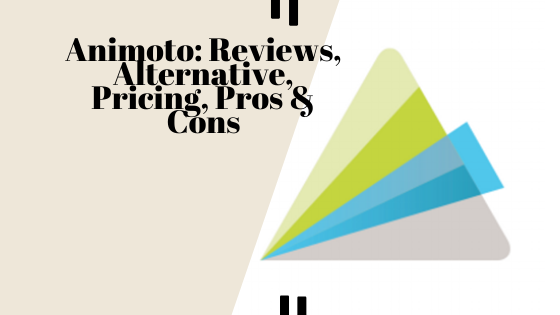What is Website Speed?
When a visitor clicks a link to your website, or he just visits your website by entering the website URL, the time your website takes to load fully with all the contents of that page, is generally known as the website speed.
Why is Website Speed Important to Take Care of?
As the technologies are so advanced today, people naturally expect fast online experience from every website. Sites that take time to render lose a lot of traffic every second.
You can collect more traffic if your website loads quickly. People remember the experience. There is a chance that 44% of the visitors will pass the information if they face a poor experience while using your website.
If it happens, you are sure to lose a large number of visitors.
Search engines like Google have taken the initiative to rank websites in terms of website speed too. Especially for mobile sites, it is very much important to have a faster website.
The reason is- 18% of mobile users will leave your website if it takes more than 5 seconds to load, and 30% will leave if it takes more than 10 seconds to load.
For improving mobile phone users’ experience, Google checks the website speed as a factor of search rank.
A fast website plays a role in improving user experience. It has an impact on visitors mind about your website. Just to mention that a 1-second delay in loading your website can reduce customer satisfaction by 16%.
If you are selling products using your website, this is something that you should take care of. By maintaining website speed, you can increase your product selling as it affects customer satisfaction.
Website speed also has an impact on social media ads. Just like Google, Facebook is also monitoring site speed as a priority of user experience.
According to Facebook authority, they monitor site speed and user experience with many other factors to prioritize your ads.
How to Check Website Speed?
Now, we are coming down to the most important thing, and that is how you can check your website speed. Well, you may monitor it just by jumping to your site using your phone or desktop.
It will give you an idea, but not a clear idea that you need to upgrade your website. If you are interested in analyzing your website speed:
- Visit This Site. You will come to a website named ‘Turbo Reviewer’ .
- You will find a search box there written ‘Type Your Website Address‘. Put your website URL in the search box and click Review.
- You will find all the possible information you need, including your website speed and speed tips to improve your website speed if it is necessary.
How to Improve Website Speed?
- You should check your website speed in different internet browsers such as Google Chrome, Mozilla Firefox, Safari, or Opera. If you find that your website is taking more time to load in one browser than the others, this is a sign of design fault. You can fix this issue easily.
- Keep your webpage weight balanced. Webpage speed is directly connected to website speed. Having a large JavaScript file, heavy CSS file, video contents, or high-quality images adds extra weight and additional loading time of your website. Try to keep small-sized files. Even removing unwanted space, commas, and characters from your HTML code or JavaScript files will improve your website speed, surprisingly.
- Try using a high-quality content delivery network to reach your visitors easily.
Conclusion
Maintaining your website speed is very much essential for keeping your visitors happy and ensuring growth in your business. Keep working on website speed to get in a higher position in search rank. Website speed may decrease some time due to various updates and changes in the website. So, analyze your website speed regularly.