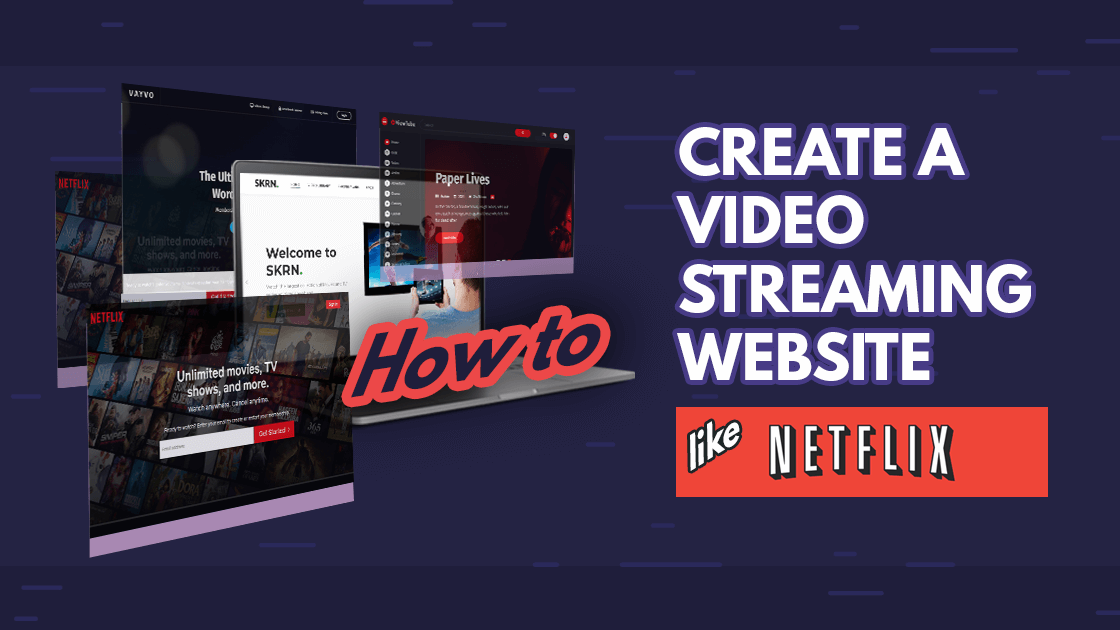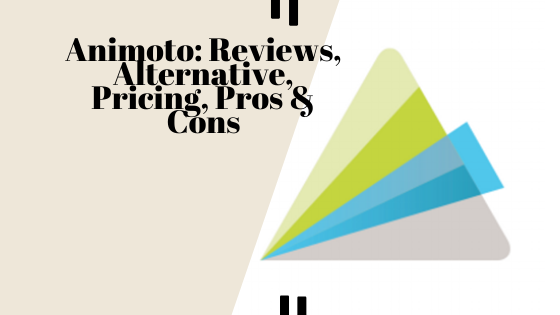We have designed our content to instruct you to create a video streaming website. Here with us, you will get the complete update guide on WordPress theme like Netflix. Therefore, it will not matter whether you are new or an expert to create your video streaming website.
So, let’s start!
What Video Streaming Is!
You can define a video streaming that keeps delivering different videos from one side to another. In other words, video streaming is what will let you enjoy online videos on demand without going to wait for downloading them.
By a simple means, if you listen to some kind of specific tunes while surfing the internet, you are streaming a video.
Also, you can make your video streaming website easy for the audience for all the typical devices like iOS and Android. Here, the users can easily watch a video opening a browser.
Indeed, video streaming helps us afford media consumption. And, we simply can tap the button to watch the desired show in a while.

Video Streaming Process
You can get a good idea of video streaming if you look at the given diagram below. It is a process of video streaming.
So, let us explain in short of making you understand well-
- Capturing
A video keeps being captured from the camera. And it is the first step of video streaming.
- Encoding
In the next stage, it is converted into a compressed format from a primary format. It can be transmitted through the internet at that time.
- Transmitting
While a video is delivered, it is delivered from the capturing point to the users online.
- Decoding
In the decoding stage, a video is converted into a playable format.
- Displaying
Displaying is the final stage of a video streaming process where the audience will be able to watch a video through a specific application or a browser.
This is the complete process of the video streaming principle.
How Does Video Streaming Work?
Video streaming is an affordable way to have an online experience to watch video online. However, video streaming works in three different areas in three ways. Let’s see how-
Way it works for Consumers
While it works for users, it requires a reliable internet connection. And, the internet speed has to be available at 2 Mbps per second for a quality streaming time. And, when you wish to watch the HD version, things will be paused in each minute if the internet connection is not fast.
In addition, video streaming works well if you use a minimum 5Mbps internet connection.
Okay, let us give you an example- you can watch a movie right after your device starts receiving the data. The remaining data starts getting transmitted here. And, you no longer have to wait for the download.
At the consumer’s streaming time, the data is delivered to the safeguarding.
Way It Works for Companies
Video Streaming works through a cloud server’s storage for companies. It keeps sending and receiving data of video shows constantly through the internet. Also, it lets playback start at sending the remaining data.
How to Create a Video Streaming Website
Maintaining some crucial steps is the key to creating a successful video streaming website through Netflix like WordPress Theme. You can easily build a video streaming website on your own if you follow our guidelines. Here these are-
Step-1: Niche Selection
Deciding an appropriate niche for your users is the first condition to create your video streaming website. But niches depend on the type of your website. The niches can be entertainment, fitness, or education, etc.
Get niche ideas for video streaming websites.
That means you have to focus on the type of website you’re going to create. So, let’s see what you should follow based on different category niches-

Entertainment: While you decide to create your website based on the entertainment niches, you must focus on some Must-Follow Features to make your website-
- Stylish look
- Content-Driven
- Fast Move / Run
- Well- Optimized
Here, if we give the example of Netflix, then you can see the audience of these two websites is immense. It is because Netflix can focus on the exact procedure to reach their audience.

Fitness: If you want to create a website based on a Fitness-Niche, then focus on certain areas. With this niche, you can make a fantastic and well-responsive website.
This niche is also potential to provide your VOD website. A good number of communities are always there to pay for fitness. And, they search for a reliable website where they will get all the realistic video aids to hold their fitness.
In this case, you have to focus on the following areas-
- Video of Yoga
- Video of Health Training
- Video of Healthy Diet, etc.
Your video choice will help you increase your website, subscribers.

Education: Education-based niche is getting high popularity to develop a website category nowadays. A specific audience here will be your website followers if you can make sure quality content.

Step-2: Content Availability
Your content acts as a foundation for your On-Demand Streaming Service. There are two basic ways how you will conduct your videos for the audience.
- You will hire the videos from the video owners
- You will create your own
If you create your own content, then you can directly post them on your video streaming website. But, if you decide to play another proprietor’s video, which means movies or TV shows of other owners, you have to take licenses.
In general, it is okay to use a video of another person. But, you must make sure to get permission from that person or organization.
In terms of posting another person’s videos, you will get a copyright strike unless it confirms your permission before posting the videos.
And, it will be great damage to your website. Therefore, we recommend being careful using other websites or owner’s content on your website.
However, you will get two easiest ways to deal with another owner’s videos-
- You can contact directly with the copyright holder, or
- You can rent the movies with a license from the distributor.
And both of those options are legal. So, here, you have to contact the authorized distributor like MPLC (Motion Picture Licensing Distributor).
Also, we recommend you to keep in communication with the right owner of the content that you will post on your website. And, that is due to avoiding copyright issues.

Step-3: Monetization Replica
However, to get your website monetization, you can go through the following three monetization methods-
- Pay-Per-View
- Advertising
- Subscription
Let’s study these three methods of video monetization in short-
Pay-Per-View: Following this scheme, users have to pay for each of the videos that they will keep watching. This method is called the most straightforward monetization model to build up your platform.
Using this method, you can focus on-
- Live-Concert
- Conference
- Sport-Events (E.g., MMA / Boxing)
- Trade-Shows
Advertising: The advertising system works while other brands or companies run their videos or ads on your website. That means, following the advertising system, you can charge a specific amount of money from those who want to run their ads on your platform.
Besides, this method will help your website to become popular among users. And, therefore, it will increase the number of subscribers.
Subscription: This is the most famous monetization strategy that has been followed by a number of popular websites like Netflix.
Here, the subscribers of your website will have to pay a monthly fee. This strategy allows the subscribers to get their accessibility to the content storage over a monthly payment.
This monetization strategy is useful while you keep uploading your content regularly rather than periodically.

Step-4: Internet Speed
In this stage, you have to make sure that all your videos are running or performing well right after uploading. In this way, internet speed plays an essential role. Internet speed can develop the website stream on-demand videos.
Here, the minimum internet speed requirement is over 2 mbs per second. But the speed should be over 5mbs while you are thinking about broadcasting HD, 3D, or 4K videos.
In this sense, we suggest you follow Cloud Hosting Architecture for your video content. And, by doing this, you will get the following advantages-
- Automatic Space Flexibility
- Quick Access to the content Library for the Subscribers / Visitors
- It is Cheap to Afford
- SEO Optimizations
- A/B Testing
- Streaming Service
Also, it will provide you the following benefits. As a result, your website can rank hassle-free.

Step-5: Network connectivity
Developed network connectivity is a significant step to grow your website. Therefore, you have no option to consider this step unimportant. That is why you need to focus on the content delivery network (CDN) overhaul.
In terms of CDN, your content will be broadcasted through a server network to the audience. At this point, CDN will help you turn the streaming app into a measurable structure. And, later, it will increase the traffic significance for your video streaming website.

Step-6: Security
Make sure all your content is safe and secured from unauthorized accessibility. Visitors often keep trying to access an unauthorized way to the content from different devices.
So, in this case, you have to maintain the top security role for your content security. Following the given strategies, you can make sure that your video streaming content is secured-
- Maintain a 24/7 background monitoring
- Keep noticing the content availability in the case of server failure.
- Apply Token-Security system. It will protect accessing the videos from a third party while you don’t approve.
- Apply Domain-Restriction-Lock strategy. It will help you specify the domain. As a result, the outer users will not be able to make out the embedded link that you shared in the source code. So, they cannot copy the link for another platform.
- Apply Geographical Restriction
- Watermarking

Step-7: Payment Gateway
You should focus on a simple and trouble-free payment system so that the subscribers won’t get bored. It is another essential concern for you to consider before going creating your video streaming website.
You can follow the suggested payment solutions-
Stripe: Stripe is the payment system that will support your subscription system through UI and API. And, it will nicely handle the customization of the payment gateway of your website.
2-CheckOut: It is another payment gateway system that makes the payment through Visa, MasterCard, Discover, PayPal, JCB, Credit / Debit Cards. 2-CheckOut is a popular payment solution because of its wide range of payment options.
PayPal Payment Pro: It is the most famous payment method for website developers. Herewith this PayPal Payment Pro, you can create, host, and control your own checkout pages.
Braintree: it is easy to deal with subscribers of your site over 40 countries through 130 currencies around. Braintree is an enormous system of payment gateway for website payment. So, don’t miss it out.

Step 8: Develop the MVP Service
The critical stage is number 8. In this stage, you have to develop the timeline interface, website design, the uses of beneficial plugins and other functional and non-functional requirements, etc.
You need to focus on a certain area if you already have overcome up to stage level 7.
So, let’s see what you have to focus on-
Image Adjustment: Make sure the images you use for your website will be adjustable. That means, check whether these are good-looking.
Display Settings: It is important to check whether the display position is perfect and adjustable for all kinds of device screens. Ensure that the users will see your website similarly from all kinds of devices.
SEO-Optimization: SEO stands for Search Engine Optimization. So, you might understand the value of SEO. Here, you have to be more conscious of using the plugins and coding.
Based on what plugin and coding you are applying, SEO will be developed. And, the more your website will be SEO optimized, the more it will grab the possibility to get on the top ranking of Google. So, keep focusing on SEO cordially for the sake of your website ranking.
Style of Layout: Ensure whether the layout of your video streaming website is eye-catchy and stylish. It is crucial to get easy visitor’s attention.

Step-9: User Receives/Feedback
Collecting user reviews and feedback is a great approach to improve your website. In this case, you can meet your users to allocate data through an email survey. And, you need to collect the following data-
- How the users like to see your website
- What changes they want you to make
- Is there any problem with the layout design
- Is it okay the display for all of their devices
- Are they facing any problem accessing data
- Is the network connectivity okay
- Whether they want you to include or exclude anything. If so, then what are those things they want to get.
Such types of surveys will help you understand your user’s mentality to improve your website. Watch a tutorial about how to make a WordPress streaming website. If you want to hire someone for your video streaming website, contact us and we will discuss your plan. We’ll make a custom-designed site just for you!
5 Best Netflix WordPress Themes
Let us make you go easier by introducing 5 ready Netflix WordPress Themes to you now.
1. Streamit Video Streaming Website Theme

Streamit is the best SEO-friendly WordPress theme for video streaming with eye-catchy UI / UX elements. It is a perfect online service place to make space for different media shows, video tutorials, movie streaming.
Key-Features
- Modern Design
- Responsive Layout
- SEO Optimized
Streamit Theme Speed Test
| Gtmetrix | Google Page Speed | Pingdom |
| Performance: 11% | Mobile: 19% | Performance: 77% |
| Structure: 65% | Desktop: 55% | Page Size: 44.5MB |
| Load Time: 8.3s | Grade: F | Load Time: 7.60 |
Advantages
- Hover Effects
Using the Streamit WordPress theme, you don’t have to pay extra attention to user engagement. The hover effects of this theme will automatically improve your user’s engagement.
- Advanced Searching Approach
With Streamit, you will get the Advanced-Searching system. And, this Custom-Search-Engine will help your users to find the videos trouble-free.
2. Streamlab Video Streaming Website Theme
The Streamlab WordPress theme is designed with a fantastic front-end page. It is a theme where you can add different TV shows besides movies.
This Streamlab is a perfect match for you as long as you decide to create video blogs and podcasts demo for your site. Also, it has a responsive layout and a beautiful gallery layout to bring a professional look to Netflix clone WordPress theme.
Key-Features
- 2+ color demo
- 6+ banner styles
- Smooth Page Transition
Streamlab Theme Speed Test
| Gtmetrix | Google Page Speed | Pingdom |
| Performance: 27% | Mobile: 13% | Performance: 78% |
| Structure: 57% | Desktop: 50% | Page Size: 13.2MB |
| Load Time: 6.2s | Grade: F | Load Time: 7.95s |
Advantages
Page Restriction-Ability
This Streamlab theme is developed using the Built-In Content Restriction Tools. Therefore, you can restrict your site if you want.
- Watch-List Approach
Streamlab will offer you a Watch-List trait where the users can add videos to their Watch-List right after signing up/in.
3. ViewTube Video Streaming Website Theme
Professionals consider this ViewTube WordPress Theme the best video streaming theme. It is because of its outstanding features like- fit for movie and review.
Also, you will get it hassle-free to customize. Besides, it supports the drag and drop interface in terms of its elementor page builder.
Key-Features
- Premium Plugins
- Regular Updates
- Google Fonts
ViewTube Theme Speed Test
| Gtmetrix | Google Page Speed | Pingdom |
| Performance: 48% | Mobile: 13% | Performance: 68% |
| Structure: 77% | Desktop: 28% | Page Size: 6.5MB |
| Load Time: 6.0s | Grade: G | Load Time: 4.30s |
Advantages
- One-Click Demo
With its demo importer, it requires only a few minutes to set up and customize your video streaming website.
- Bootstrap Framework
The ViewTube WordPress Theme is developed with the most popular framework, Bootstrap. And, we all know that Bootstrap is the combination of an Update version of HTML, CSS, Javascript. And, it is the advantage that makes your website responsive as well as a mobile-friendly project.
4. Vayvo Video Streaming Website Theme
Along with all the features with Vayvo WordPress theme, you will get another additional feature which is a detailed file. It is renowned for building video streaming websites.
Besides, Vayvo will let you restrict your page through its Built-In Content Restriction Tools. Here, you can restrict a part of your page as well as the entire page. It will depend on your page setup suitability.
In addition, its built-in video player mode is able to upload videos, YouTube that are locally hosted.
Key-Features
- Unlimited Color Scheme
- Top-Notch Support
- Additional Plugins
Vayvo Theme Speed Test
| Gtmetrix | Google Page Speed | Pingdom |
| Performance: 72% | Mobile: 40% | Performance: 82% |
| Structure: 93% | Desktop: 85% | Page Size: 1.5MB |
| Load Time: 3.6s | Grade: B | Load Time: 1.31s |
Advantages
- Premium Slider
Through its front-end page builder, you can easily create a beautiful premium theme slider. And it will increase your page gravity.
- Display Settings
You can design your display settings as you want. It means if you want your website display to suit all kinds of screen size, you can easily do this.
5. SKRN Video Streaming Website Theme
SKRN is WordPress Video Streaming Theme designed based on the WP template. You can offer your users a membership option due to monetizing your website more successfully.
This site is highly responsive with its customization traits as well. Also, the multiple payment options of SKRN will give you the opportunity to attract customer’s attention.
Key-Features
- Watch-List Availability
- Pay-Per-Post Ability
- High Responsive Layout
SKRN Theme Speed Test
| Gtmetrix | Google Page Speed | Pingdom |
| Performance: 90% | Mobile: 29% | Performance: 82% |
| Structure: 92% | Desktop: 84% | Page Size: 1.6MB |
| Load Time: 1.9s | Grade: C | Load Time: 1.15s |
Advantages
- Retina Supporter
The most amazing benefit of creating your website using SKRN is its high-resolution display for video galleries. Website developers often get disturbed for not getting the high-resolution option display for iPhone or iPad on their website.
In this case, SKRN will offer you the opportunity to design your web page display for iPhone, iPad, and Macbook Pro.
- SEO Optimized
This SKRN is readily available for SEO optimization, which maintains a high standard of coding for your video content website.
FAQ
Can I make any changes to my website without losing my existing content?
Yes, you can. But here, to keep all your existing content, you have to go through some procedures. Let’s see what they are-
- First, you have made a staging copy of the website that you want to update.
- Now, preview your newly installed theme.
- Replace the missing content right after activating your theme.
- Now, keep staging your newly activated website live.
- You have finished all your procedures.
Will my website get affected if I change my regular WordPress theme?
Nothing wrong or bad will happen with your WordPress theme if you change them. So, you can update your website or WordPress theme worry-free.
Can I use two theme plugins at a time?
Yes, you can. But you have to maintain some settings. To use two themes at a time, follow the given steps-
- Go to the dashboard of your website
- Go to themes settings now
- Choose the desired theme that you want to use for your website homepage. And it will be shown on the dropdown menu.
- Click on “Save all Changes” right after picking up a theme.
- That’s all!
Will I get the elementor compatibility available using any theme?
No, we are afraid not.
Will it bring me an effect on SEO if I update my website?
Yes, it will. But, most of the time, it will bring you the changes to a good extent.
Conclusion
We hope our helping guide will assist you in creating a video streaming Netflix WordPress theme website. We tried to cover up all the necessary points that will help you make an idle website.
Our perception is that you will make an amazing interface as long as you are creating your website following our instructions.
Creating a Netflix-style wordpress theme is not that easy, but it also not that tough if you get proper instruction. In this sense, our guidelines on WordPress themes like Netflix will be a pioneer for you.
Creating a Netflix-style wordpress theme is not that easy, but it also not that tough if you get proper instruction. In this sense, our guidelines on WordPress themes like Netflix will be a pioneer for you.