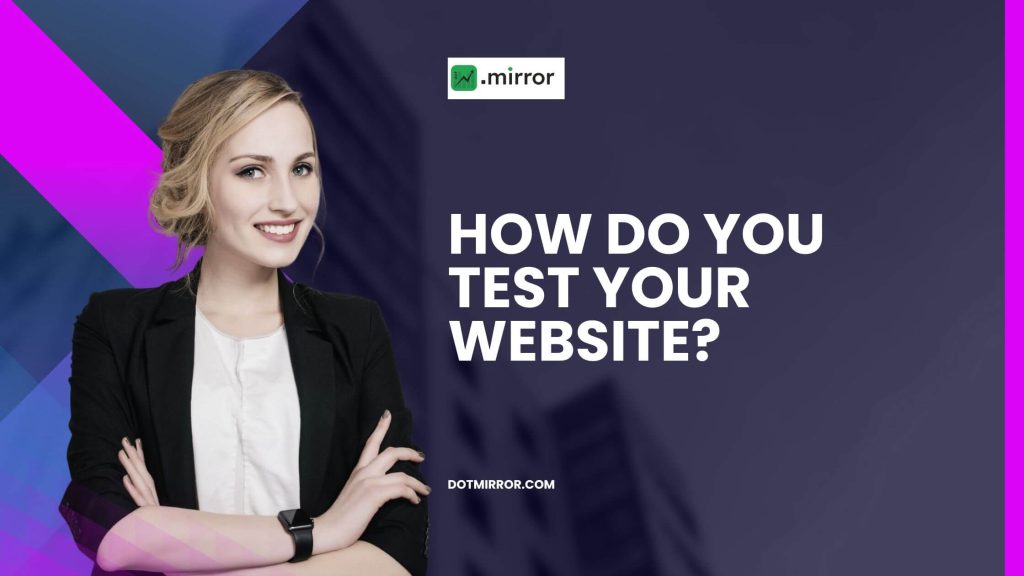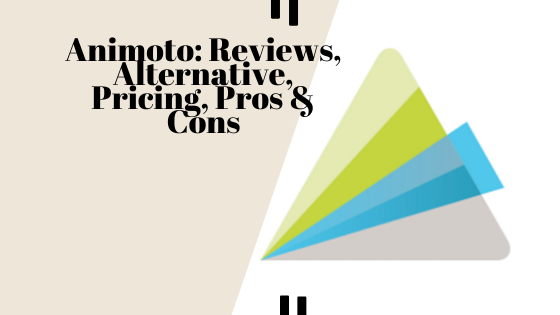Read the whole article to know about website testing, its importance, and the factors that needs to be considered while testing. I’ve also talked about one of the best free web testing tools out there. So, stay tuned.
What is Web Testing?
Before you learn about the tools, you need to know what the tools are for.
Web testing or website testing is checking your web application or website thoroughly, generally before it’s made live and is accessible to general public.
The main purpose of web testing is to find problems, also known as bugs, issues or defects, which might have a negative effect on the website or application.
Web testing can also be used to discover specific areas or aspects of a website that can be improved and so gain better results, whether that is more enquiries, more sales, more repeat visitors, happier users, or whatever the aim might be.
Why do You Need to Test Your Website?
There are some errors that don’t appear until the website is online and revealed to public.
Broken links, images not loading, search functions not working, forms not submitting correctly are all common problems that a little testing can find and iron out.
We all know, first impression matters a lot. You need to make sure your website works and displays properly on each web browser and device.
You need to check that your website is accessible. Issues for SEO can easily be introduced to a website without you realizing.
A thorough check up of all the main SEO aspects will keep everything ticking over and ensure that search engines appreciate your website. You also need to test and monitor your website’s performance.
Running some performance checks can identify where your valuable seconds can be saved and give your users a better experience.
To make sure all these factors are on place, you need to test your website.
Testing your website and fixing issues will improve the user experience and can be beneficial for your SEO, site performance and conversion rate.
It will also comply with legislation, standards and make sure your site doesn’t get hacked into.
Overall, testing these aspects will make your website work better for your business.
How do You Test Your Website?
There a lot of factors that you need to consider while testing your website. Obviously, you need a website testing tool, but first, you need to know what you should check.
- The first step of web testing ensures that the functions of a system are tested.
- Then comes usability testing for overall user experience.
- In third, stands Interface testing. Interface testing ensures that all interactions between the web server and application server interfaces are running smoothly.
- Next step is capability testing. Ensuring your application is compatible with all browsers and devices is a key step in web application testing.
- After ensuring that your website’s functionality is working properly and responsively on all browser and devices, it is time to go for web performance test.
- The result will show how the website performs under heavy load, what is the website loading time. You can check website speed through this website speed test.
- The final step of web testing is making sure that your application is protected against unauthorized access and harmful actions through viruses or other malicious software.
What are the best online website testing tools?
There are a lot of web testing tools available online. Some of those are paid tools.
Also, there are some free tools too. Based on usability and performance, I am suggesting you one that is really dependable and believable. The name of the site is Turbo Reviewer.
This is my favorite online web checker. You don’t even need to create any account for testing your website unless you want to the store your test reports.
Just go to Turbo Reviewer and drop your website address.
The result will show your overall SEO score. It will also give an overview on usability, compatibility, performance, link analysis etc.
This tool is easy to use and effective. You can dig out all the bugs or errors from your website and fix those to optimize your site.
I think, now you understand the web testing process. So, don’t be late. Check your website whenever you need and make necessary improvements based of the scores and suggestions provided by Turbo Reviewer.